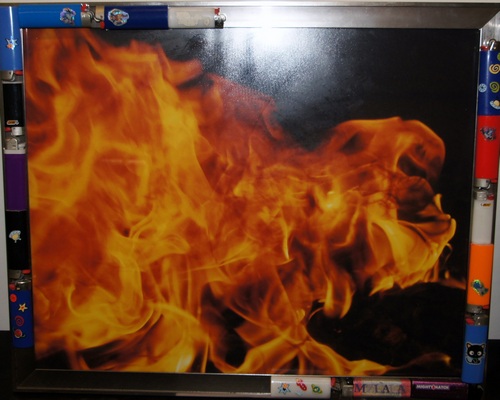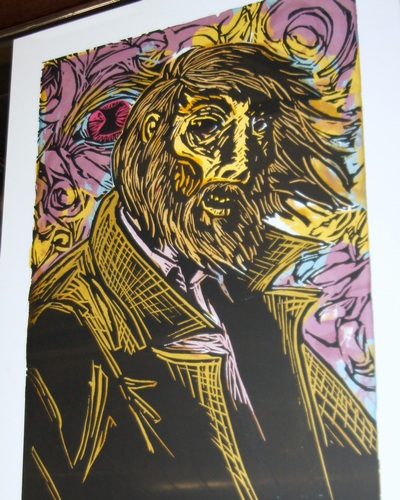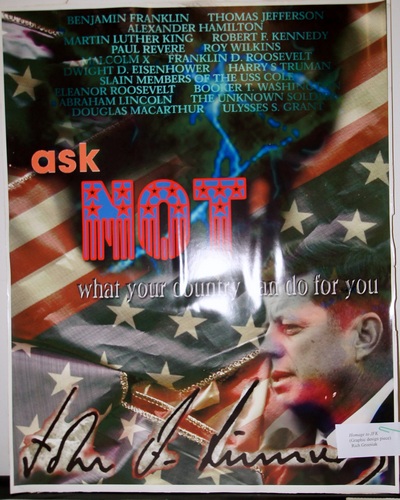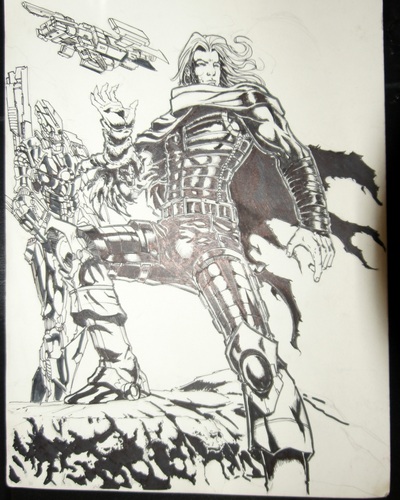Our 100th Stamps.com Blog Post
This marks the 100th Stamps.com Blog post! We couldn’t be more excited about it and would like to give a special  thanks to our readers, people who gave comments and likes, and our guest bloggers. Our goal is to publish content that helps customers enhance their Stamps.com experience, optimize their mailing and shipping, and steadily improve their business. Thanks to you, our active blog community, we’ve been able to do just that.
thanks to our readers, people who gave comments and likes, and our guest bloggers. Our goal is to publish content that helps customers enhance their Stamps.com experience, optimize their mailing and shipping, and steadily improve their business. Thanks to you, our active blog community, we’ve been able to do just that.
We now invite you to read unknown facts, highlights and the most popular postings from our blog:
Total Stamps.com Blog Visitors
Over 201,000 people have visited the Stamps.com Blog. The average time on site is 2 minutes and 32 seconds.
Blog Post With The Most Comments
The Understanding the USPS 13-Ounce Mail Rule blog post received over 127 comments.
First Blog Post
New Features of Stamps.com Version 8.0 was our very first blog entry.
Top 5 Favorite Posts (based on highest page views)
1. Understanding the USPS 13-Ounce Mail Rule, posted March 15, 2011.
2. Lower Shipping Costs with Priority Mail Flat Rate Packages, posted September 3, 2009.
3. New USPS Prices Coming This April for First Class Mail, posted January 13, 2011.
4. Free Shipping Program for eBay Sellers, posted October 23, 2009.
5. Version 8.5: Import Order Data from eBay, Amazon & More, posted September 18, 2009.
We want to hear from you!
Let us know what you want to read about. Simply leave a comment below and we’ll review it. It’s the perfect opportunity to be heard and get involved.