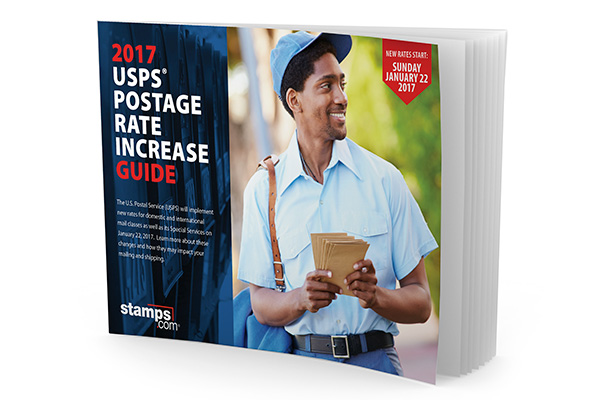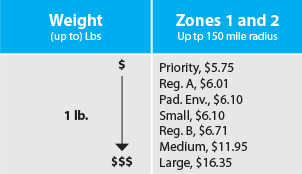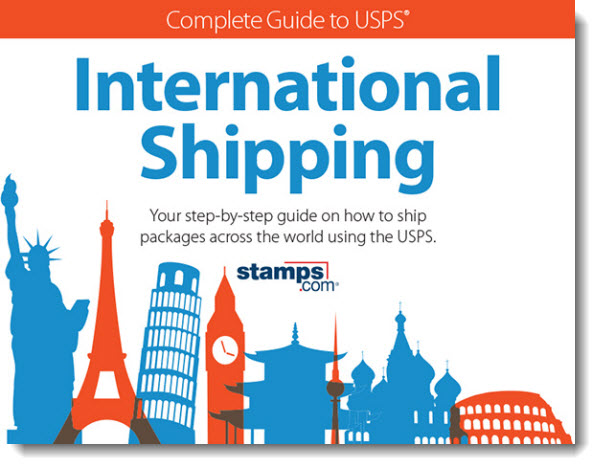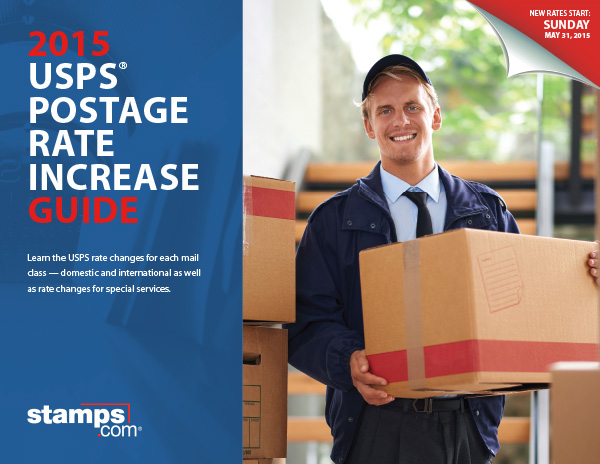New Year’s resolutions are all about self-improvement. Why not start with your mailing and shipping setup? With Stamps.com, you have the power to transform your home office into an efficient and powerful mailing and shipping center! Here are some tips to get started.
Keep Supplies Organized and Available
Boxes and supplies can create a lot of clutter and confusion. To maintain efficiency and to stay abreast of your supply inventories, set up a shelving system. Label each shelf or cubbyhole with specific supply types like “Bubble Mailers,” “Small Flat Rate Boxes,” “Medium Flat Rate Boxes” and “Regional Rate Boxes.” When you see a supply running low, order more supplies by visiting the Stamps.com Store. Don’t get caught with a reduced inventory, or no supplies at all, which means having to run to the Post Office or an office supplies store. With Stamps.com, you can not only order free USPS supplies, but also purchase packing supplies, tape and tape guns, polybags, and special handling labels.
De-Clutter
Invest in a desk with multiple, deep drawers. Label them to save time looking for the supplies you need. Create a tape drawer, another one for labels, another for Sharpies and pens. Get rid of anything you don’t need. Scan important documents and recycle the rest. Invest in Incoming and Outgoing bins or containers. Keep frequently-used supplies within reach.
Make Favorites Work for You
If you’re an online seller, it’s critical for the sake of good reviews and ensuring repeat business that you get your orders out as quickly as possible. If you ship the same kind of item on a regular basis, we recommend using Stamps.com’s powerful Favorites Feature. This allows you to save any print settings as a Favorite to be recalled at any point in time, thereby saving time filling out information for often used postage tasks. You can set up your print job as you would like to have it saved. Then, click on “Favorites” at the top of the Stamps.com software.
Audit Your Spending
Is your business working for you? A resolution for the new year is to analyze how money is spent and what kinds of orders are working for you. Are you spending too much money on Priority Mail Express when Priority Mail would work just as well?
Did you know you can create expense reports with the feature-rich Stamps.com software? Stamps.com’s Reports Tool provides wide-ranging visibility, and organizes all of your important expense and postage-use data into one interface, allowing you to analyze your postage spending habits. To use the Reports Tool, log in to your Stamps.com software and look for the Reports icon on the left side of your screen, under the Manage Account section. You can collate and create Balance, Expense, and Print Activity reports.
You may also want to try the Stamps.com Cost Code feature, which allows you to track your postage costs for accounting purposes. Look for the Cost Code field at the bottom of the Print Postage tab. Once you have set up your cost codes, simply select the corresponding code each time you print. Stamps.com will send you a monthly email with your cost code usage.
Make Technology Work for You
New gadgets are cool, but do they work for your business? Invest in technology that keeps you organized and efficient. One great investment for your home office is a thermal printer. Thermal printers use direct imaging technology, so you can start 2017 getting rid of ink toners in your office and the huge expense that goes into buying and replacing them. You can also clear up a lot of desk space getting rid of that huge laser printer. Stamps.com sells a wide variety of thermal printers, from our very own Stamps.com ProLabel Thermal Printer to the ProLabel Express IE (Ethernet) Thermal Printer.