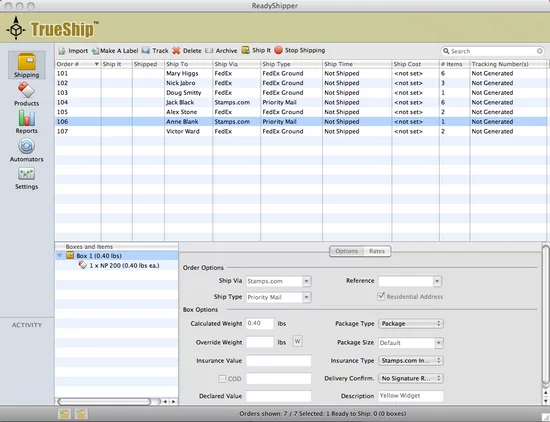Looking for a shipping solution that can print USPS labels as well as FedEx or UPS labels in one integrated program? Shipping software pioneer TrueShip has a product called ReadyShipper that offers multi-carrier label capabilities in one easy program. The solution allows you to print USPS shipping labels (via Stamps.com) and either your choice of UPS® or FedEx® shipping directly inside one user interface. No extra software or third-party plug-ins are required. ReadyShipper is also a great option for Mac owners wanting to use Stamps.com as the software is fully compatible for both PC and Mac machines.
Multi-carrier shipping software such as ReadyShipper can help add a ton of time efficiency to your shipping program. ReadyShipper allows you to import and organize all of your carrier delivery information into the software and then you can ship your USPS, UPS or FedEx orders individually or all together in one batch print. ReadyShipper makes it easy with fully integrated support for address validation, real-time rates, estimated time in transit, tracking email confirmations, weight-based shipping and more.
Works With Your Current Ecommerce Platform
ReadyShipper has built-in support for the most popular ecommerce systems. You can choose from a list of imports that include Network Solutions, PayPal, Amazon, OrderMotion, ShopSite, QuickBooks, eBay, Magento and many others. It also has a flexible CSV order mapping wizard to create your own custom order import.
Sharing your shipping results is just as easy. Automatically send out delivery confirmation emails with your customer service message and logo. If you use a supported ecommerce system, like Amazon, chances are ReadyShipper can instantly upload your shipping and tracking results to your account.
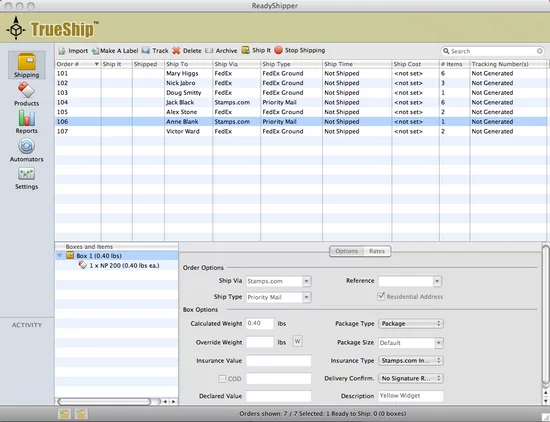
Try the ReadyShipper 14 Day Free Trial
ReadyShipper is loaded with standard features to automate routine tasks and help you ship more orders in less time. TrueShip offers new Stamps.com customers a 14 day free trial of ReadyShipper – sign-up at http://www.trueship.com/