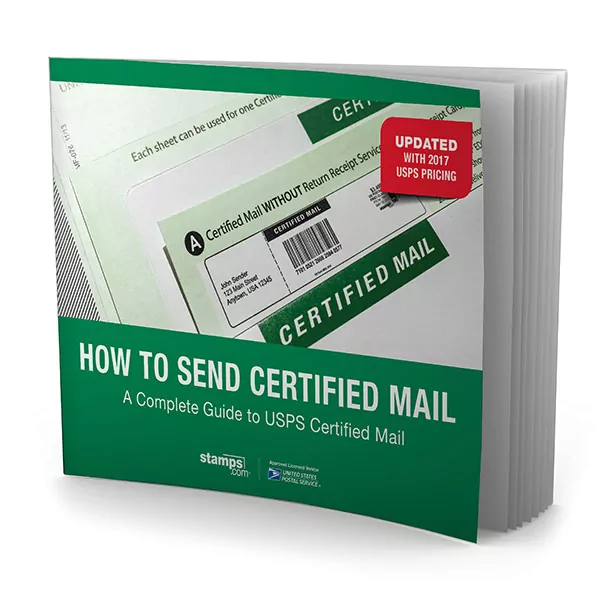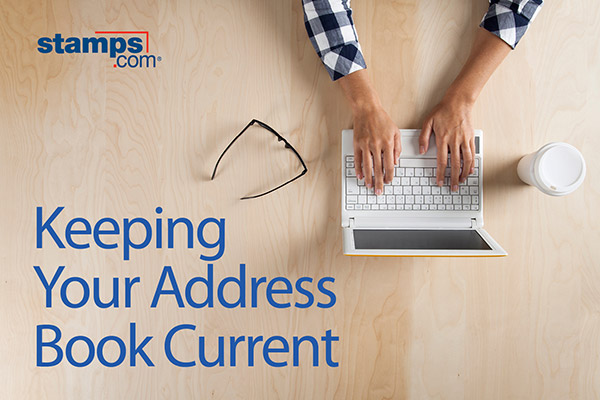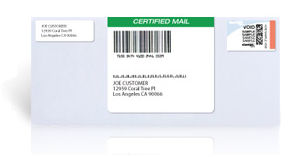This year, Halloween falls on a Monday, but don’t let that get you down. Halloween can still be celebrated in style with Stamps.com’s mailing and shipping features!
This year, Halloween falls on a Monday, but don’t let that get you down. Halloween can still be celebrated in style with Stamps.com’s mailing and shipping features!
Halloween NetStamps!
Throwing a Halloween party? Just want to say “Boo!” to a friend? We offer 15 different NetStamps Halloween designs ranging from pumpkin heads to zombies! The best thing about NetStamps is that you can print them at various denominations, one at a time, or a whole sheet in one print. They don’t carry a date, so they can be used at any time as long as the rate is current. It’s scary how easy they are to use!
Custom Envelopes: Frighteningly Easy
If you want to send a Halloween postcard or letter, you can print postage on various envelopes, including sizes #9, #11 and #12. You can also use our Custom Layout Designer to create custom envelopes and postcards of non-standard sizes. Click on “Envelopes” in the left navigation bar of your Stamps.com account and look for the envelope icon next to the “Printing On” drop-down list.
With the Stamps.com software, you can also add return address and postage graphics to your envelopes, so if you have a spooky image you want to use, just look for the “Graphic” icon above the “Return Address” text field. If you want to include a graphic next to the postage in the top right corner of your postage label, just look for the “Delivery Address” text field. Select the “Include Graphic” check box, and then click “Browse” to locate a graphic file from your computer.
Easily Sell and Send Halloween Costumes and Accessories
Do you sell or make costumes? Do you have props or accessories you want to send to a friend or loved one? Stamps.com makes it easy to ship items like masks, hats, jackets and wigs. Under our “Packages” section, you can select one of our “Shipping Label” options. You can easily print a trackable label on plain paper or on one of our self-adhesive labels, such as the 4 1/4″ x 6 3/4″ shipping labels (SDC-1200).
Halloween props come in all shapes and sizes, from pirate hooks to plastic Statue of Liberty torches. Luckily, USPS Priority Mail Flat Rate boxes accommodate most oddly shaped items, and you can order free USPS boxes and other supplies at the Stamps.com Store! With Stamps.com, you can print barcoded shipping labels for Flat Rate boxes and receive the discounted Commercial Base rate.
Have your own box or tube? No problem! In our software, just select “Package/Thick Envelope” as your mailpiece and print out a barcoded shipping label. You’ll still receive the discounted Commercial Base rate!