3 Tips for Ecommerce Sellers to Grow Sales on Amazon Prime Day
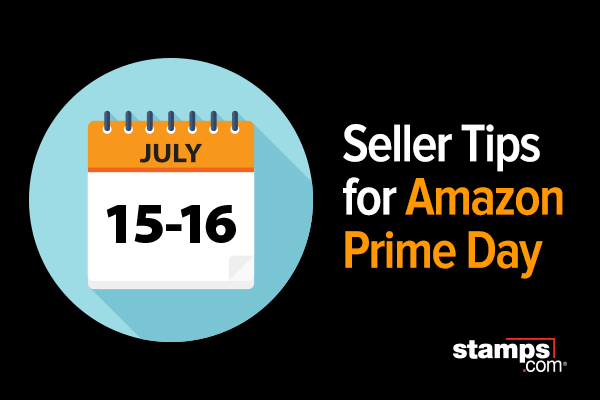
3 Tips for Growing Your Sales on Amazon Prime Day
Amazon Prime Day – it’s like Black Friday in the middle of summer, minus the turkey leftovers and holiday deadlines. This year as in the past, Amazon will offer its Prime members “a 2-day parade of epic deals” on Monday, July 15 and Tuesday, July 16. And if 2018’s numbers are any indication – more than 100 million Prime Day products sold and an estimated 3.6 billion in sales – this year’s Prime Day Event promises to be another record-setter.
However, nowadays the Prime Day shopping frenzy isn’t limited to Amazon. Large, well-known competitors such was Walmart, Target, eBay and many other retailers have jumped on the Prime bandwagon by figuring out how to reap the benefits of this Amazon-invented buying holiday on their own sites. For example:
- Starting July 15, Target will hold a major 2-day sale, with deals to include 40% off furniture and 30% off appliances.
- Walmart has yet to divulge details about its upcoming deals, but its midsummer promotion runs July 14 through 17, so it bookends Prime Day. Walmart also teased a few major online-only deals on Dyson vacuums and HD laptops that will go live on July 14.
- eBay’s July 15 “Crash Sale” was created in response to a past Amazon.com Prime Day site crash. Like Walmart, eBay extended its sale period with events starting as early as July 1. On July 15, eBay will offer doorbuster savings on top brands, but will also launch new deals every day through July 22.
But how exactly does Amazon’s Prime Day event translate to success for a regular ecommerce seller? Research shows that Amazon’s Prime Day creates a “halo effect” – a phenomenon where shoppers looking for deals on Amazon instinctively seek out great deals on other sites, too. This can absolutely include smaller e-commerce sellers … like you.
Here are 3 tips to help you attract shoppers to your site this Prime Day.
Tip #1: Create an Amazon Coupon for your Amazon listing. Since Prime Day is all about price discounts and great deals, sellers can bring extra attention to their product listings on Amazon.com with a great coupon offer. Products with coupons include a highlighted “coupon” label showcasing the discount being offered. This is a great method to ride the coat tails of Prime Day sales without having to participate in the Lightning Deals process, including the $500 Amazon fee to participate. Important! Coupons must be submitted at least 48 hours before the offer becomes active, so make sure you submit the coupon by Saturday, July 13 for coupons to be live by Tuesday, July 16.
Tip #2: Create a flash sale promo on your site. Offering a product at a deep discount appeals to shoppers’ competitive streak, because everyone loves catching a good deal! For your own flash sale, consider an item selling quickly on other sites. Or take advantage of your page analytics to see which products in your cart routinely get viewed but not purchased. And be sure to alert your customers via email and social media shortly before the sale starts.
Tip #3: Optimize your Google Shopping campaign on Prime Day. If shoppers cannot find the deals they want on Amazon.com, they’ll turn to Google to find them on other sites. Make sure your website appears at the top of the listings in Google with an optimized Shopping campaign. First, using the “view search queries” tool in the Keywords tab, scrub out keywords that have not generated a sale in the last 30 days. This action will allow you to spend more money on keywords that are producing revenue. Then review your conversion stats: increase bids for those keywords that are producing sales and lower bids on those that aren’t.
The Bottom Line – Amazon Prime Day Can Increase Sales for All Sites
Make the power of Prime Day work for you! Pay attention to what the major retailers are doing to tap into Amazon’s event, then optimize your own online store with sales promotions and discounts on top selling products to take full advantage of Amazon Prime Day fever.
