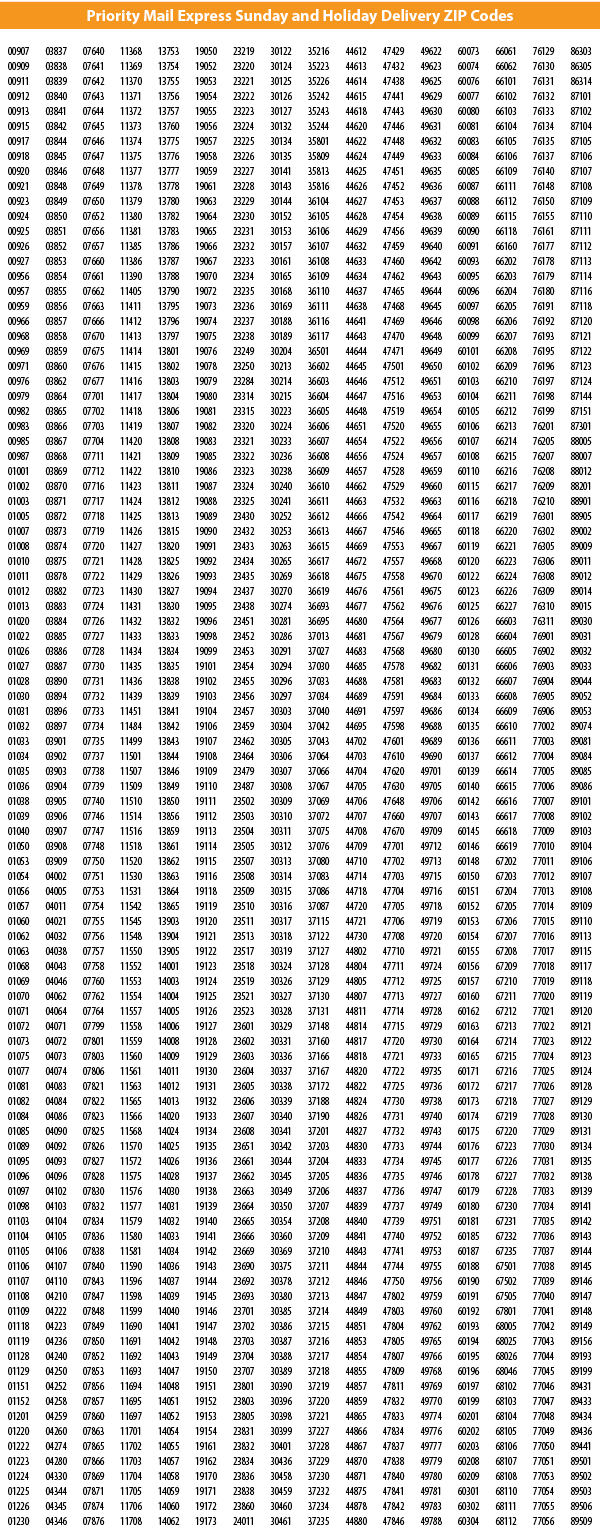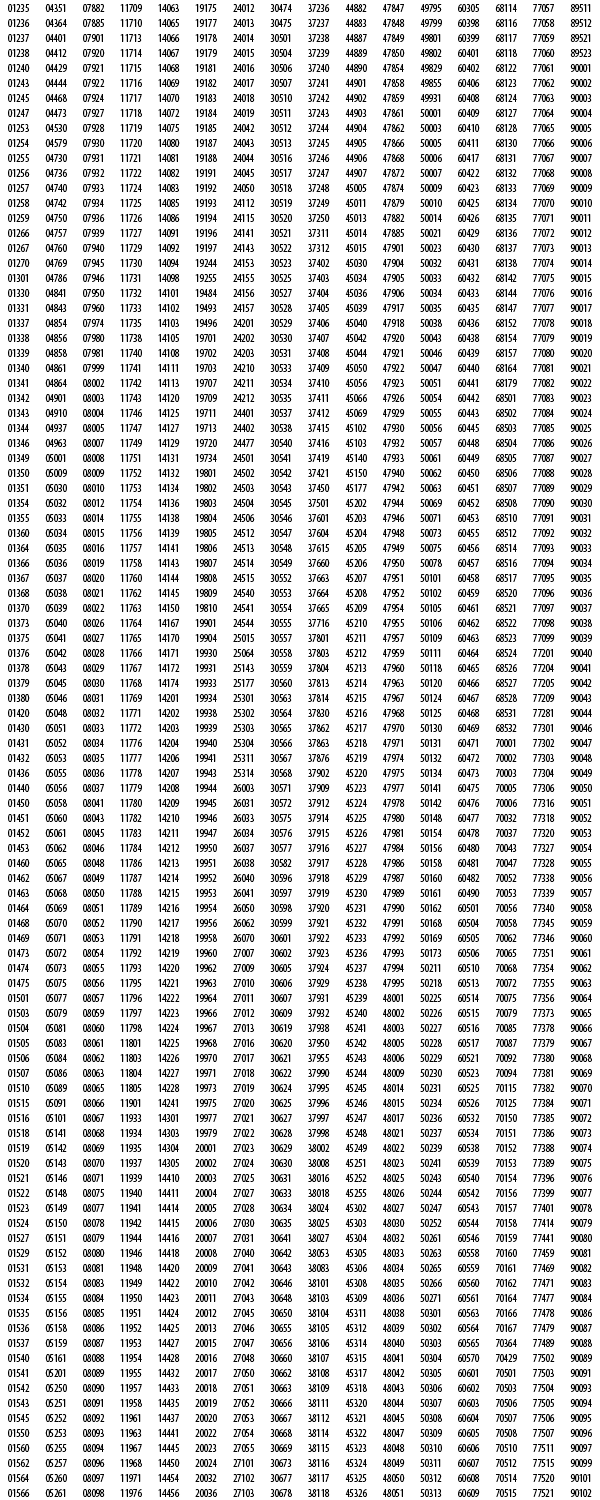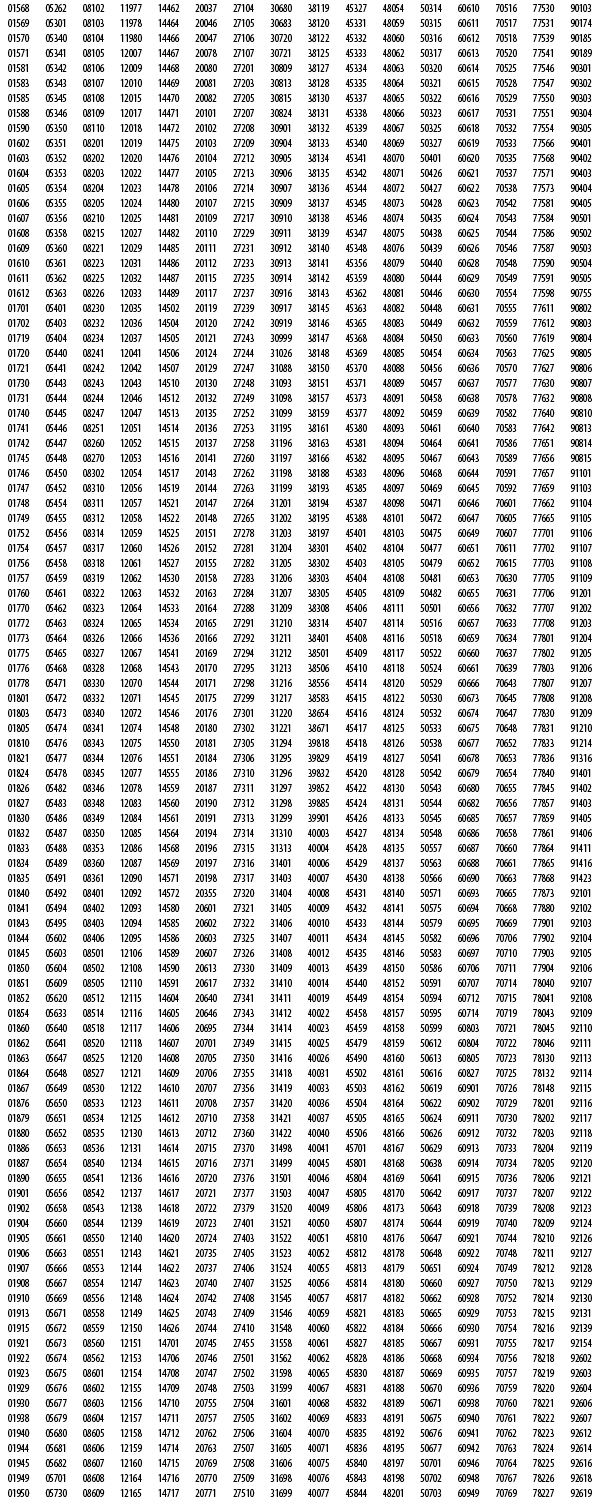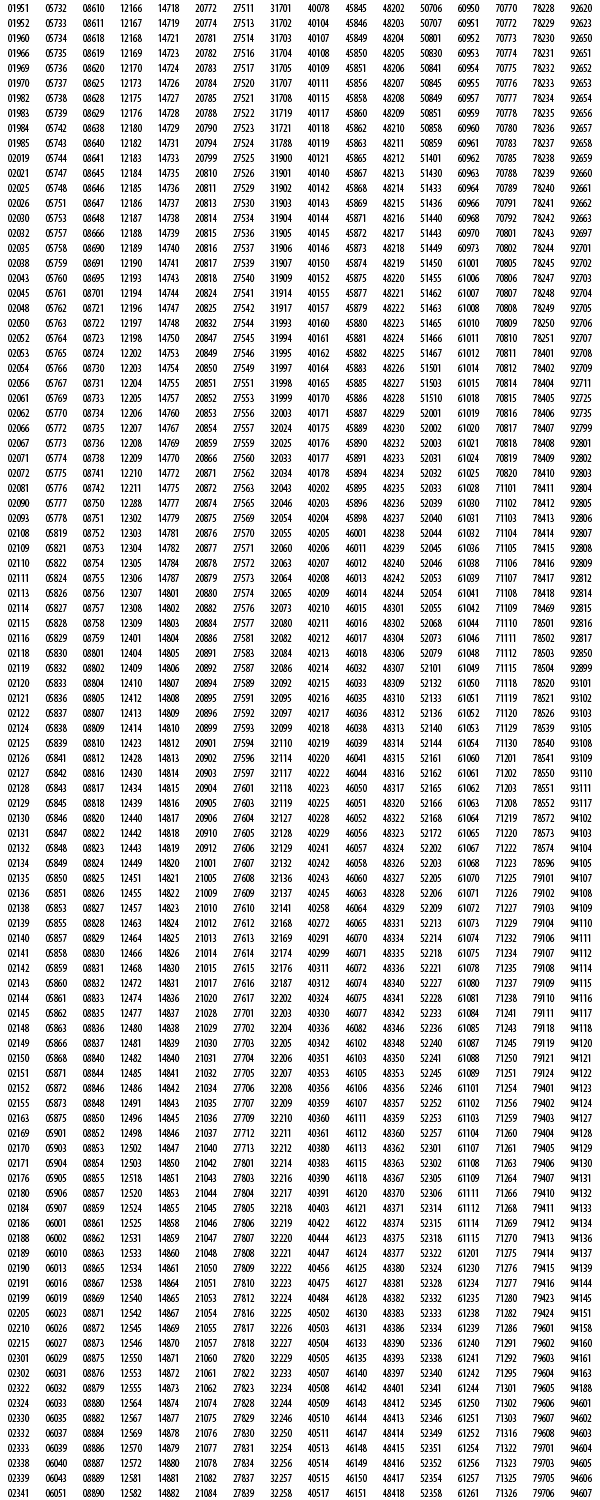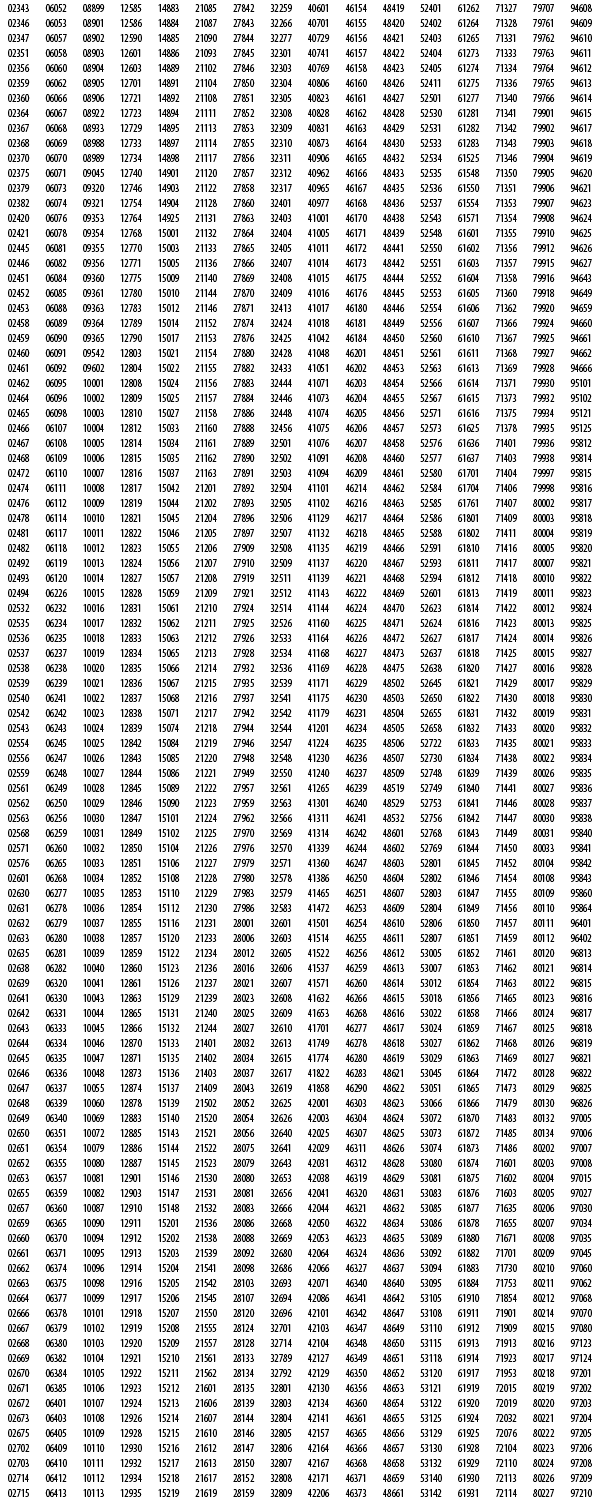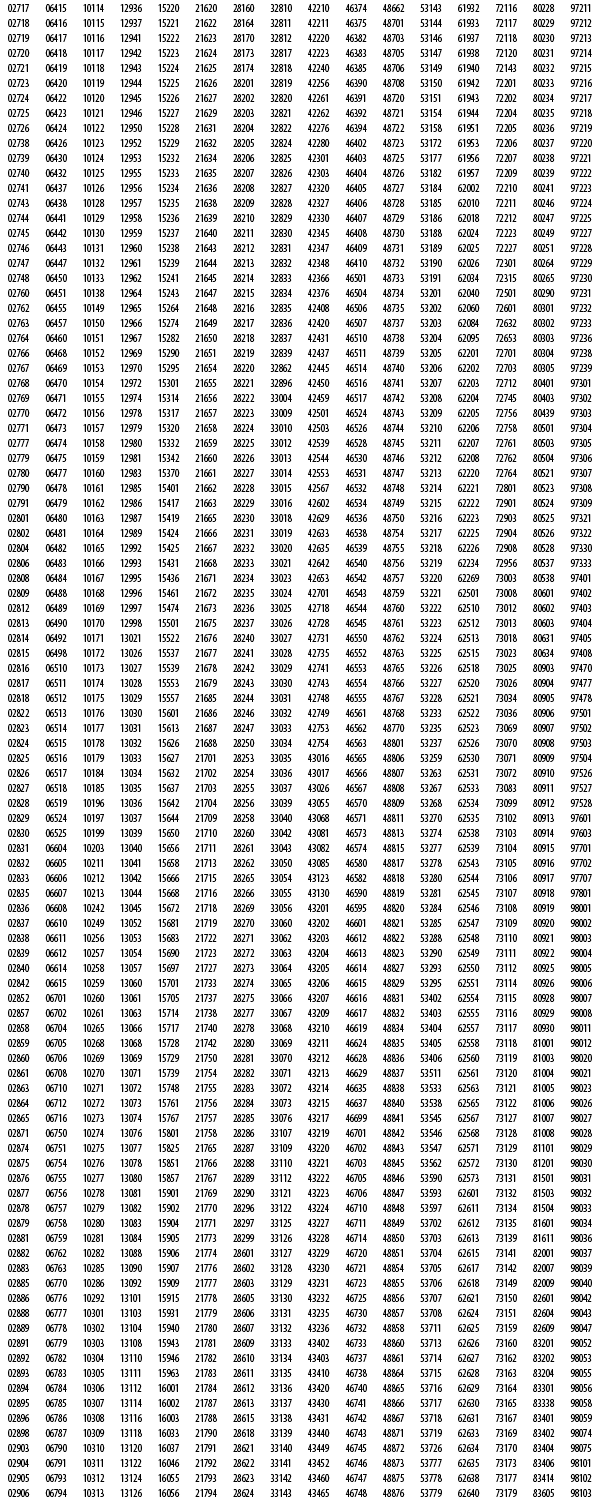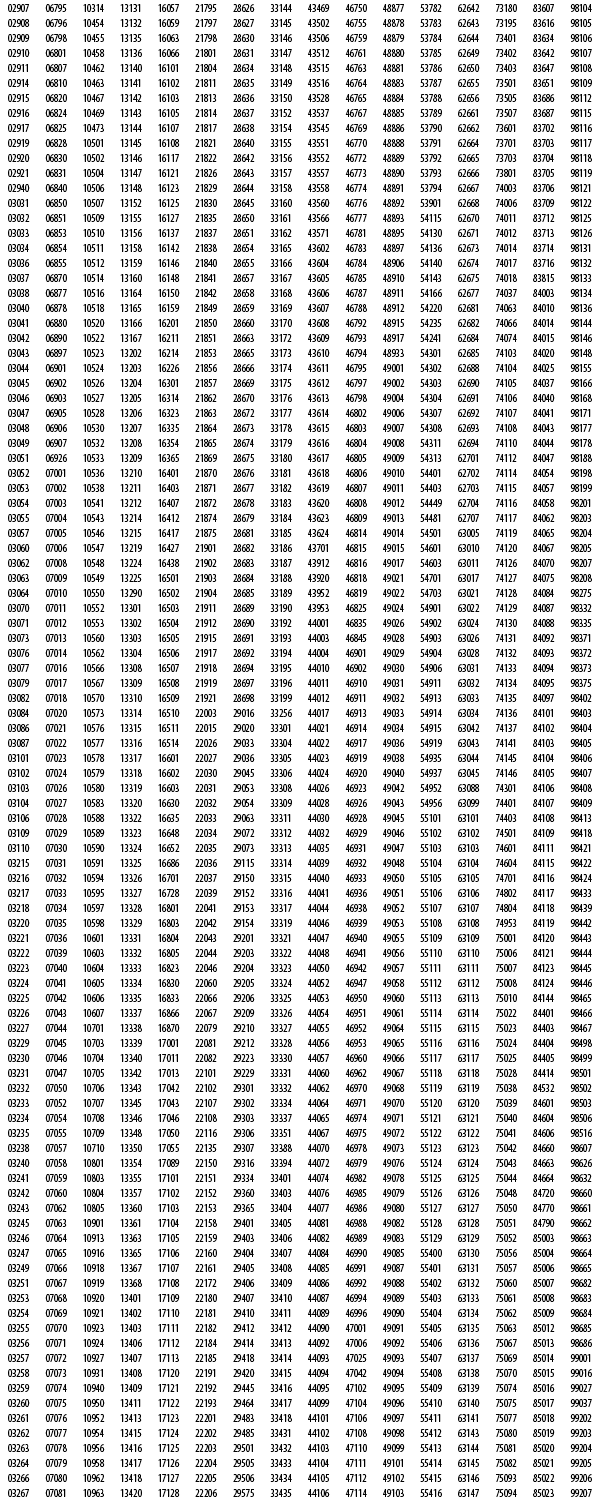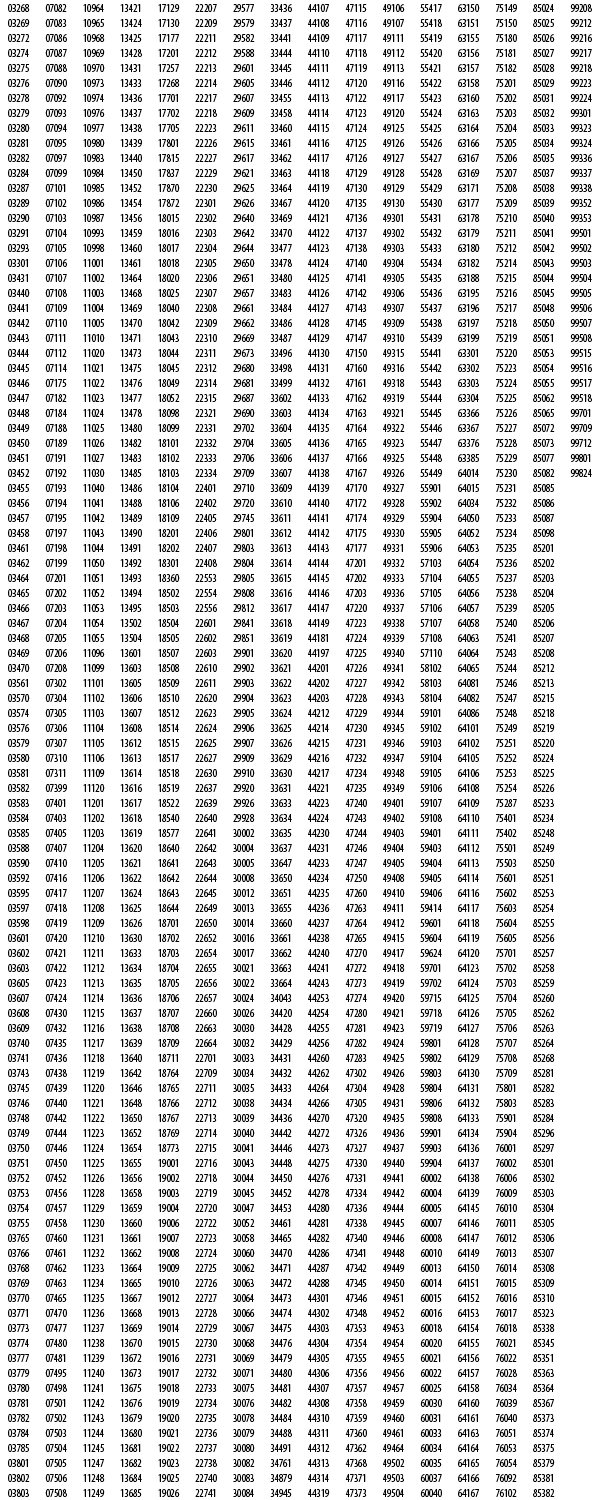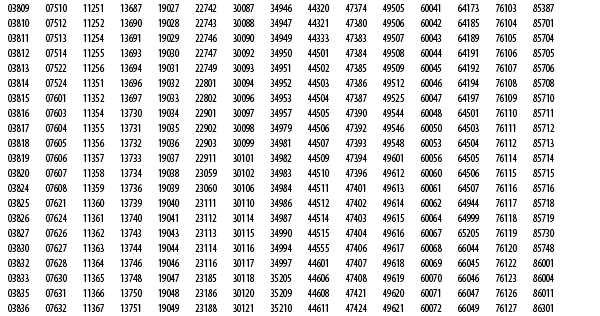Save time and money with Stamps.com automation tools
As your online business grows, you’re likely looking for ways to make the workflow easier so you can get orders out the door as efficiently as possible. This is where automation comes in handy. The robust Stamps.com software offers automation tools to help ecommerce businesses streamline tasks while minimizing or eliminating the chance for human error.
Here are three ways Stamps.com can help save you time and money through automation:
- Automatically import orders
Manually typing in address information for a shipping label is a time-consuming task, and one that could lead to errors. Eliminate this process by automatically importing your orders via the Stamps.com Order Import tool.
Stamps.com has direct integrations with eBay, Etsy, Amazon and many other shopping carts. Once connected, Stamps.com will automatically import orders, allow you to print multiple labels, and will then send the tracking information back to your order source.
- Increase fulfillment processing speed
The faster you can process an order and get the product to the buyer, the happier your customer will be. The longer it takes to deliver packages, the more likely customers are to contact your support center looking for the whereabouts of their package.
Use Stamps.com’s Preset feature for your commonly shipped items. If you find that you are using the same shipping options on many orders, you can create various templates for these options. These templates can consist of mail class, weight, dimensions, and even customs form information. When this template is applied to your order or a group of orders, all of the various shipping choices defined in the template will be applied to the orders selected.
Stamps.com also offers the Shipper Toolbar, which can save you time if your orders are in a database or spreadsheet and you process them individually. Simply scan a barcode or type an order number and all of the order information will populate, and your shipping label will be ready to print.
- Lower shipping costs
Shipping costs change every year and identifying the lowest cost option can be challenging. Don’t leave this decision up to your shipping staff.
The Stamps.com BestRate USPS Shipping Rate Comparison Engine automates mail class and shipping rate selection for your packages. Once you set up these rules, Stamps.com will automatically select the best mail class for your package based on the attributes for that specific package, such as box size, delivery time, shipping rate and destination. Want to only ship using Priority Mail? The BestRate tool will select the lowest cost option among all Priority Mail options. Want to save as much money as possible and aren’t worried about delivery times? Try the “Use least expensive mail class” option.
Have any questions about how Stamps.com can help you with automation? Contact us at 1-855-889-7867.