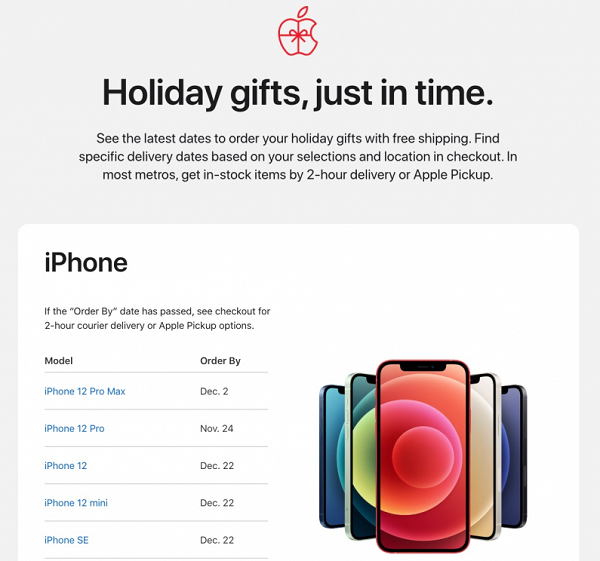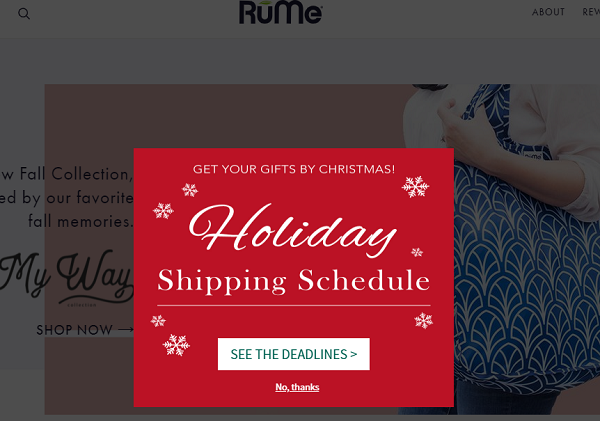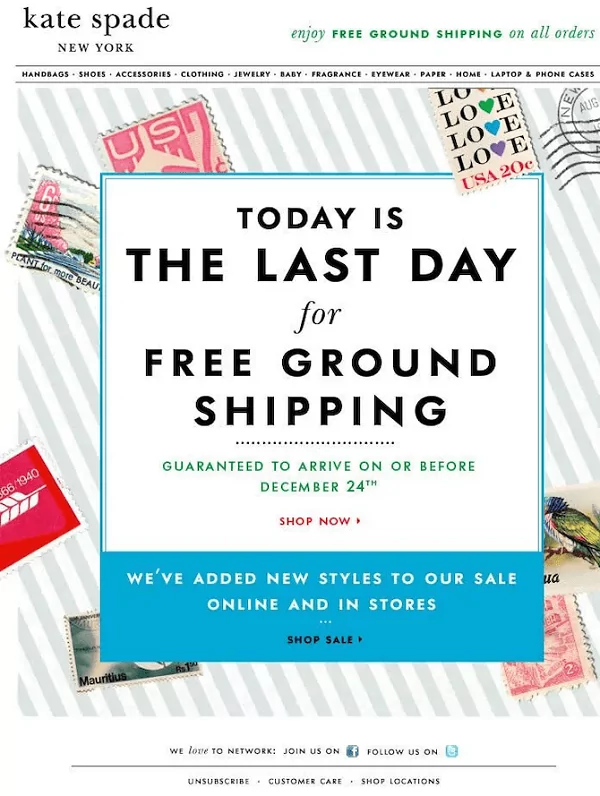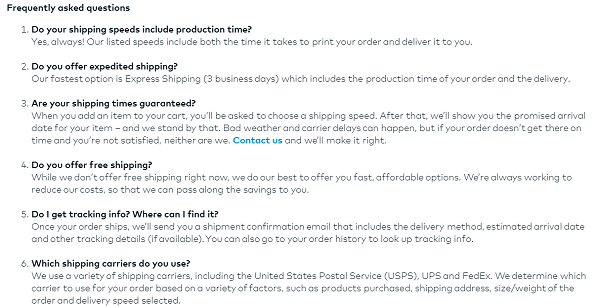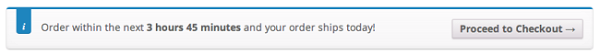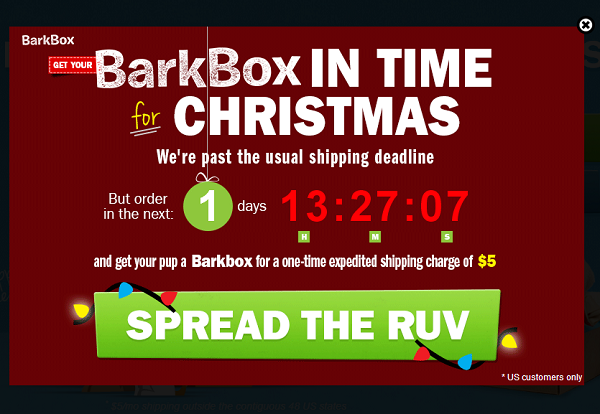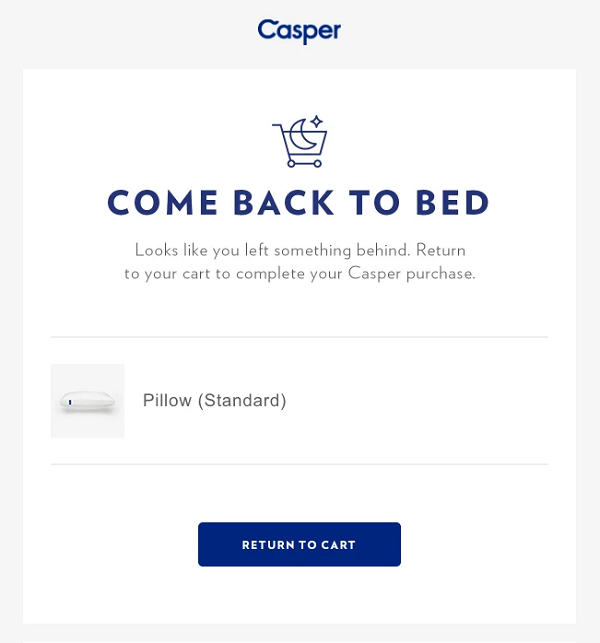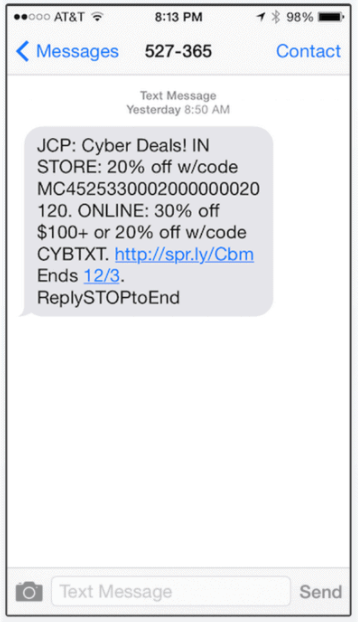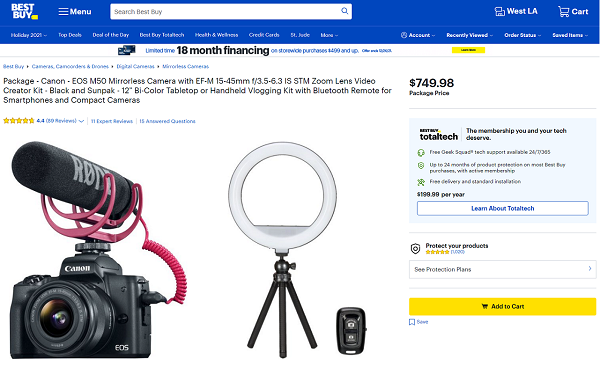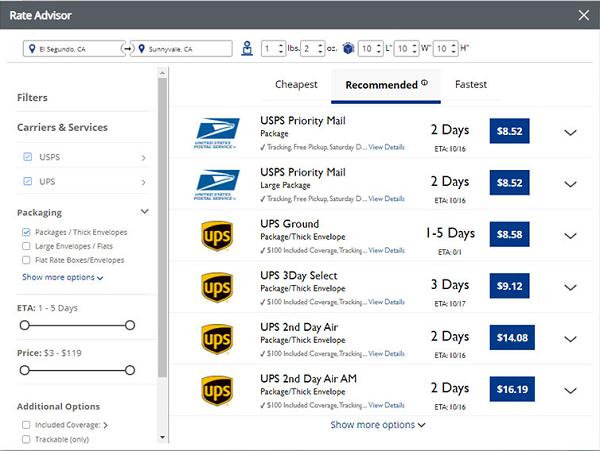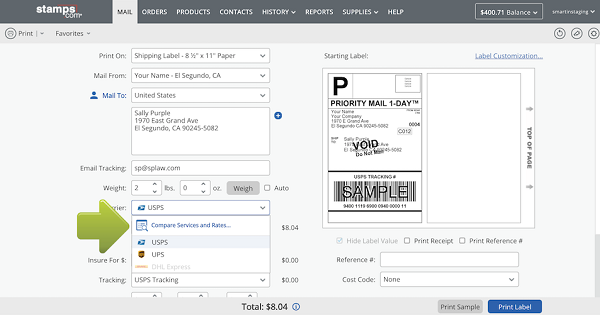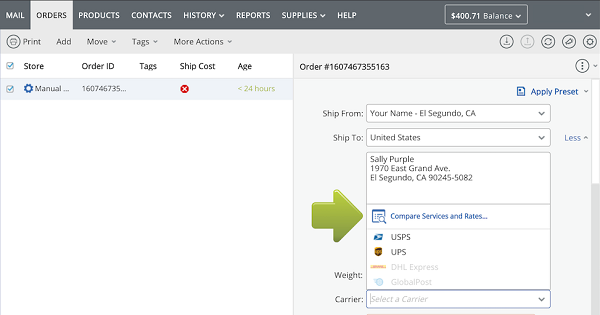How to Offer Free Shipping on a Small Budget
What would you say if we told you 68% of customers take shipping costs into account when deciding whether or not to purchase an item? That’s exactly what our recent study found. With more than half of customers expecting free or low shipping costs, it’s worth taking into account. We understand offering free shipping might not be an option for your business year-round. However, there are ways to still meet customer expectations without breaking the bank.
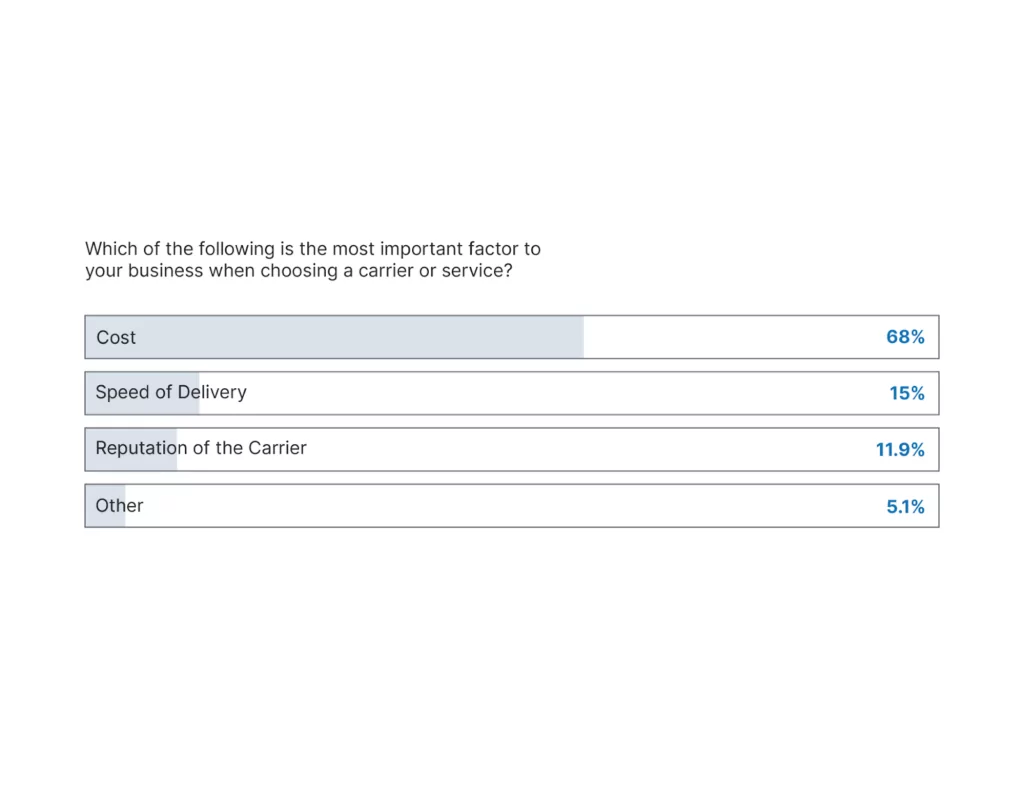
Offer free shipping during big holidays
Offering free shipping during big holidays like Christmas or popular sales times like Black Friday and Cyber Monday is a given. But, you might be missing out on sales by limiting free shipping promotions during the holiday season. Holidays like Valentine’s Day, Memorial Day, and the Fourth of July also include discounts and sales, so they serve as an opportune time to offer free shipping to customers. If you can’t offer free shipping throughout the year, utilizing other holidays to offer free shipping is the way to go.
Set a minimum cart value
We’ve all seen in-cart messages that show us how much more we need to spend to qualify for free shipping. If customers are close to the free shipping threshold, they’ll be more likely to add a couple more items to their cart. This especially rings true during big shopping seasons. Add a minimum cart value that makes sense for your business to provide customers with a free shipping option.
Additionally, you can make free shipping available for more expensive items to give customers an added incentive to complete their purchases. In our study, almost 61% of customers stated high shipping costs were the number one reason preventing their repeat business. Your business might not be able to offer free shipping on all purchases. But, your customers will appreciate the effort to incorporate free shipping where you can.
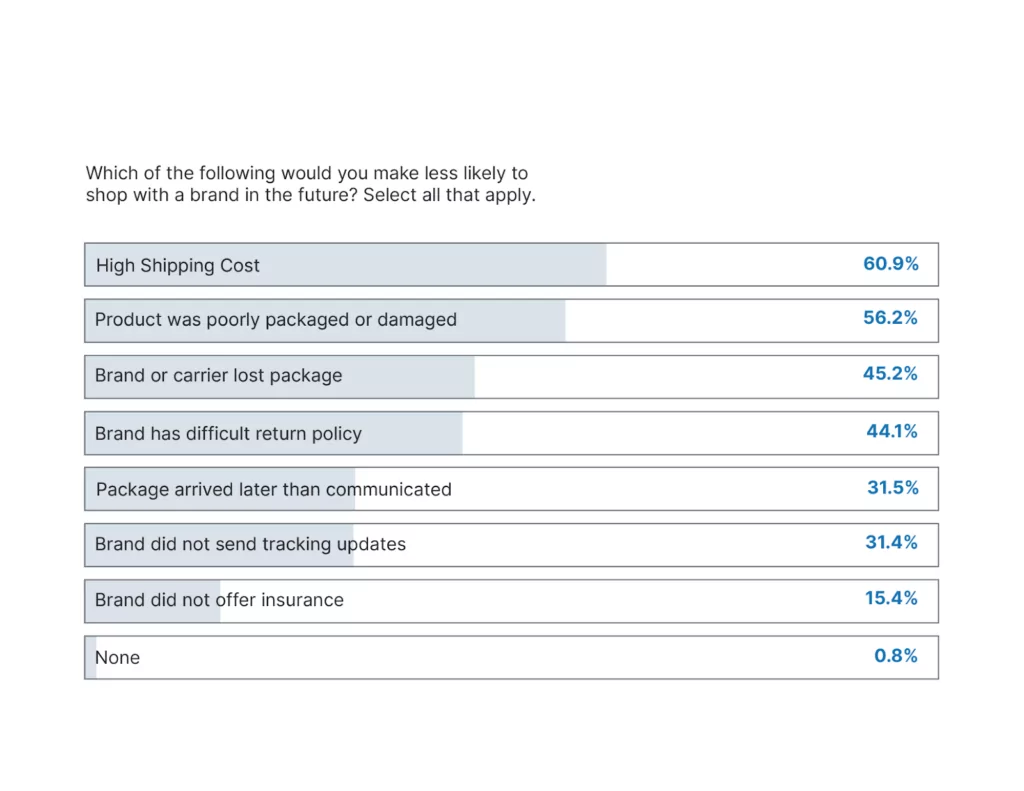
Reward repeat customers with free shipping
Customers return to your business because they had a positive experience and like your products. Keep customers coming back through exclusive offers like free shipping. Whenever customers share photos of your products on social media, ask if you can repost the content and send them discount codes for free shipping or sales on their favorite items; reward followers with giveaways that range from free products to exclusive deals.
Social media isn’t the only way to promote free shipping! Stamps.com merchants can customize branded ship notification emails. These emails allow you to personalize a tracking page to include your logo, social media links, and a promotional message to boost the visibility of any running sales. Customers will receive emails throughout the shipping process, so they can take note of any sales. Those who order from your business regularly will be the first to know about free shipping or upcoming sales.
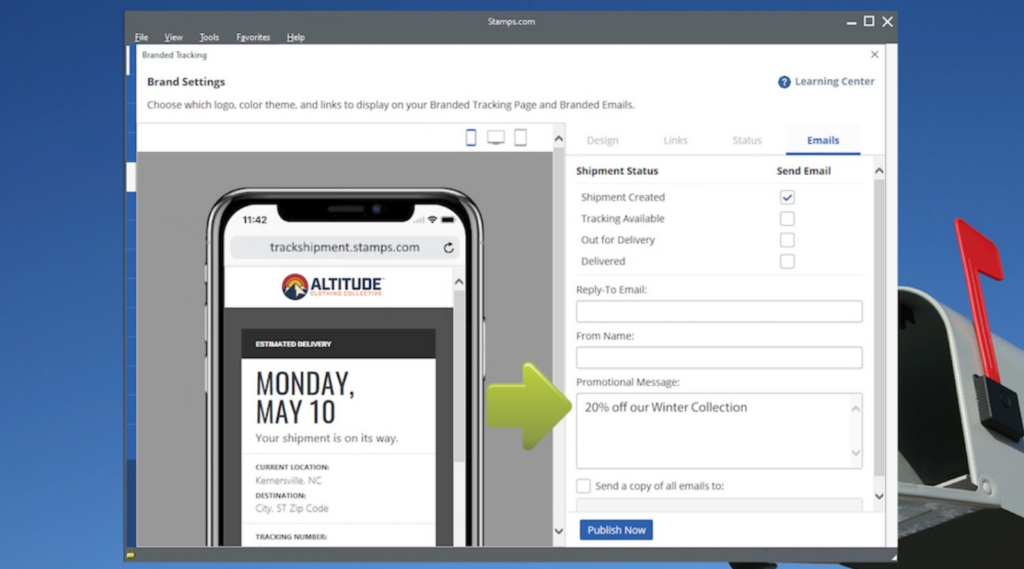
Prioritize free returns
Free returns are becoming increasingly important with customers. In fact, our study found 81% of customers believe returns should always be free. Free returns and free shipping might not fall within your business’s budget, so we recommend prioritizing free returns. The customer expectation around free returns is higher than free shipping, so offering free returns is crucial. As we’ve mentioned, you can offer free shipping during holidays and over a certain threshold, but free returns should be accessible for every order.
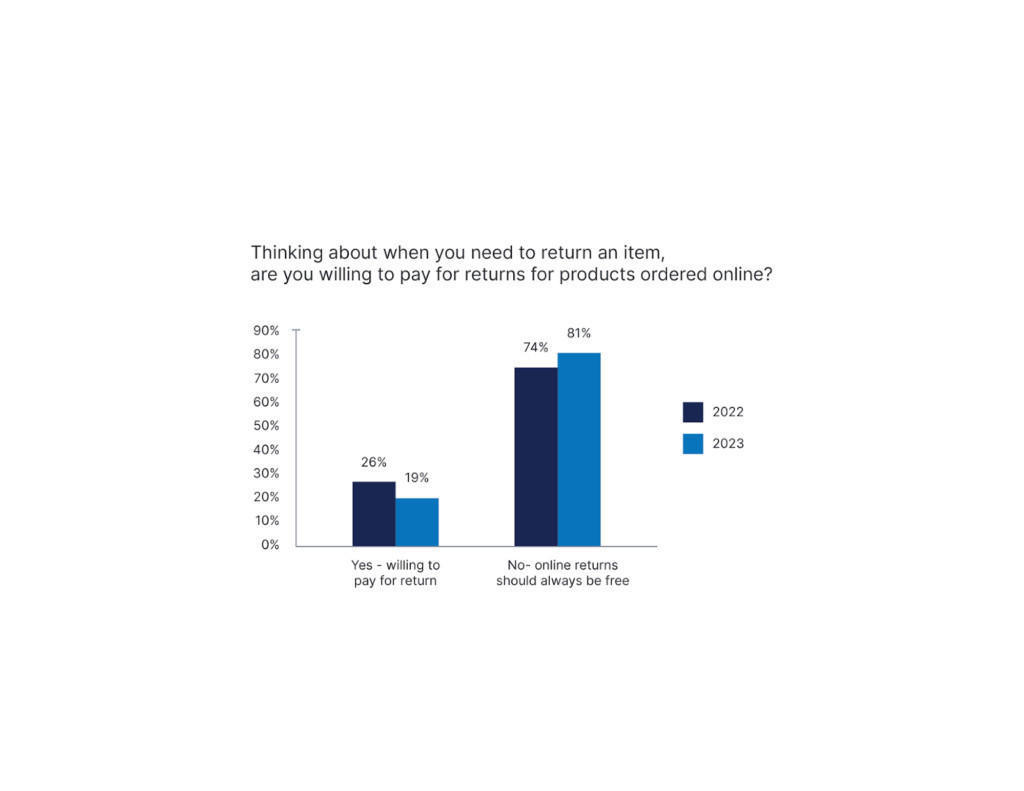
Tips for offering free shipping
- Offer free shipping during holidays like Memorial Day and the Fourth of July along with Christmas and other major holidays.
- Calculate a free shipping threshold and include in-cart messaging to show customers how much more they need to spend to qualify for free shipping.
- Incentivize customers with free shipping and promo codes through social media and branded ship notification emails.
- Prioritize free returns over free shipping because customers have a higher expectation for online returns.