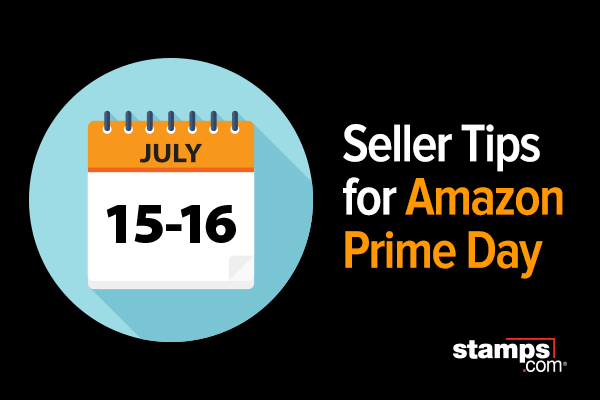5 Tips for Managing Product Returns

The busy holiday season is over, and now you can sit back and relax, right?
Well, not exactly. Your business is still doing business, and along with normal operations that you have to manage on a daily basis, you’ll probably have to deal with items that customers are returning for exchanges or refunds.
Here are five tips that will help you to manage returns as efficiently as possible, keep your customers happy, and learn tips for even great success next holiday season.
1. Create a returns portal on your website
Good customer service includes making it easy for customers to return items. After all, if you do your best to give your customers what they want, they’re likely to continue to give you their business. A clearly marked and easily accessible returns portal on your website helps facilitate a smooth and easy returns process. If a customer is returning an item, they may already feel a certain level of frustration or disappointment, and a complicated return process only exacerbates the situation. Your customers will appreciate a quick, simple solution for returns.
2. Clearly state your return policy
This is beneficial for both you and your customers. Let them know exactly what to expect in terms of deadlines, refunds, exchanges, etc. Much confusion and frustration can be avoided if your terms are clearly spelled out. Post clear, easy-to-understand policies on a page of your site that is specifically designated for returns and/or shipping policies.
3. Provide tracking for your returns
You should consider it part of your responsibility as an e-commerce retailer to keep your customers informed regarding the status of their packages. It’s a good policy to send an email when their return is scanned at the post office or when you receive the package. This also makes it easier for your staff, as return tracking information can help alleviate the number of calls coming into your customer support team. Customers can see clearly where their package is in the shipping process and when they can expect it to arrive.
4. Know the cost of returns
As a retailer, you’re concerned with customer satisfaction. But you also have to keep an eye on the bottom line. So it’s important to know how much a return is costing your business—in both dollars and work hours. This includes the cost of shipping itself, customer service calls, restocking, etc. If you do all the calculations and find that it costs as much or nearly as much to return the item as it would to simply purchase another one wholesale, consider letting the customer keep it instead.
5. Learn from your returns
Each time an item is returned, use it as an opportunity to learn something about your customers and products. What items are returned and why? Could it be a sign of a bigger problem, such as inaccurate product descriptions, low-quality merchandise, poor customer service, or something else? Learn from your returns, and make needed changes to reduce the number of returns in the future.
Remember, returns don’t always equal failure on your part. It’s just part of doing business. Keep this aspect of your customer service as positive and convenient as possible and learn from your returns. If you do, you’ll find that your customers—even those who have returned something—will be back again.