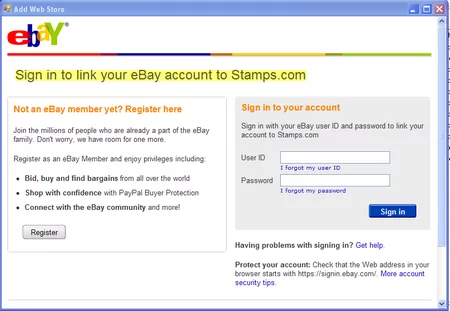Packing Slips and Other New Features Now Available!
We are pleased to announce the launch of Stamps.com Version 8.8 – a free upgrade for Stamps.com customers! Here are some of the major new features included as part of Stamps.com Version 8.8:
New Feature #1 – Print Packing Slips
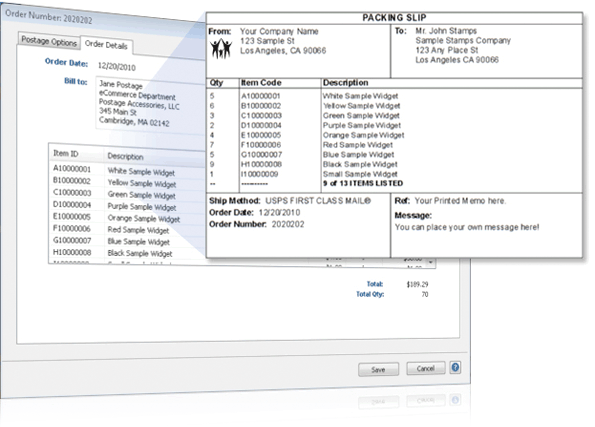
Available on the “Batch” tab, customers who import their ecommerce orders from popular marketplaces like Amazon, eBay and PayPal can now print packing slips alongside their shipping labels. Packing slips will show Order Date, Billing and Shipping Address Info along with Item ID, Description and Quantity for up to ten products. Packing slips have been one of our most requested features and we are very excited to add this feature to Version 8.8.
New Feature #2 – Ship Without Delivery Confirmation

While Delivery Confirmation is free for Priority Mail and tracking is free for Express Mail, the USPS charges $0.19 for Delivery Confirmation for First Class Packages, Parcel Post and Media Mail (if you purchase Delivery Confirmation at the Post Office, the cost is $0.70-$0.80). Previously, all eligible shipping labels were printed with Delivery Confirmation regardless of whether or not the service was included for free. Based on customer feedback, we have made the $0.19 Delivery Confirmation for First Class, Parcel Post, and Media Mail an optional service in the Version 8.8.
New Feature #3 – Customize your Shipment Notification Emails
Stamps.com Version 8.8 has added customization options for your Ship Notification Emails. You can now control what is listed in the “From” and “Subject” fields as well as customize the text that is included in the body of the email. Additionally, you have the options to include order details such as Quantity, Item ID and Product Description in the email. If you are already running version 8.8, click here to make changes to your Ship Notification Email .
Important! You must download Version 8.8 in order to use these great new features. Download Version 8.8 today at www.stamps.com/download – it’s free for existing customers!
To learn more about the great new features in Version 8.8, join us for a free webinar on March 1 from 9 AM to 10 AM Pacific Time. Click here to reserve your spot today!