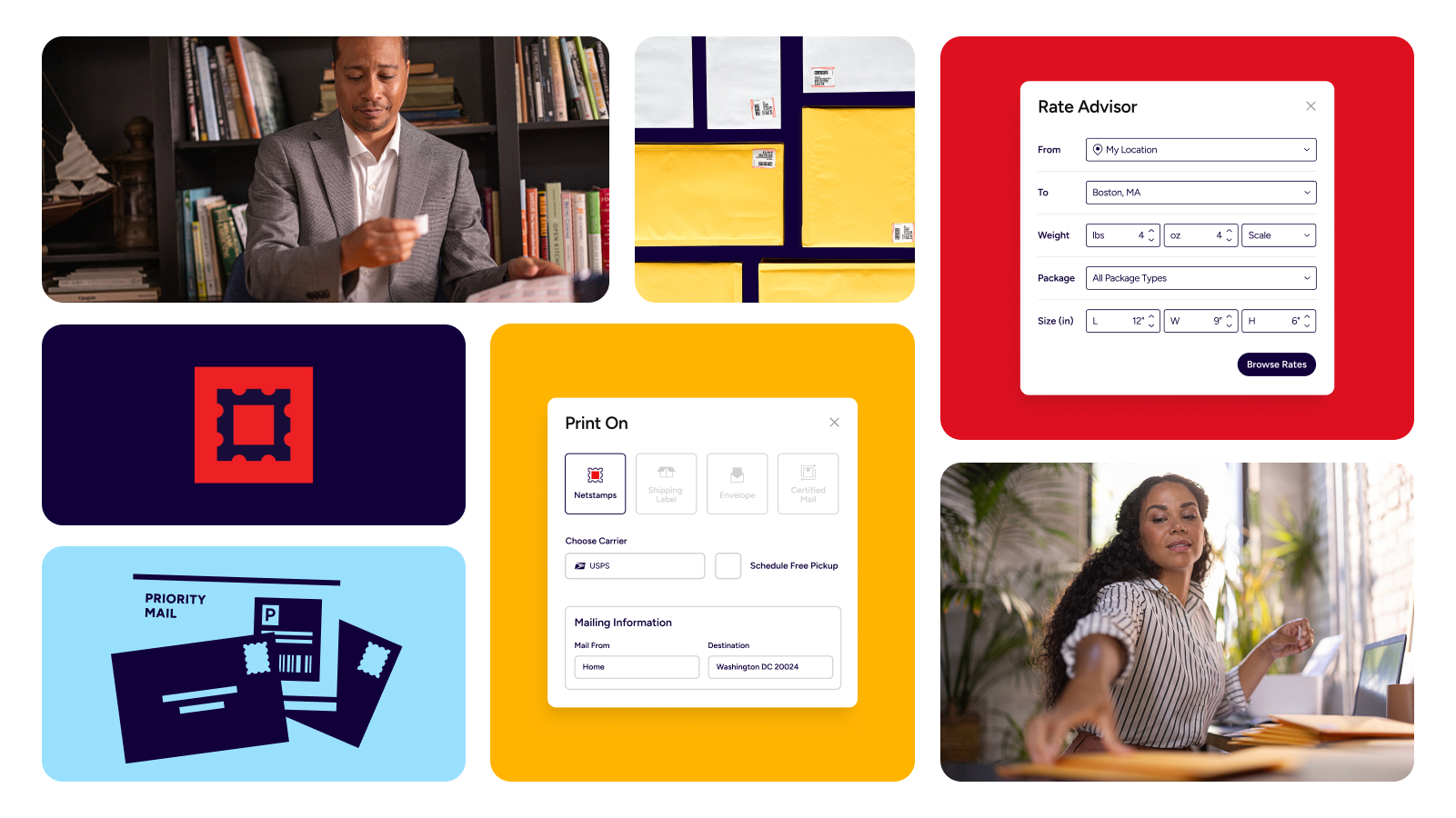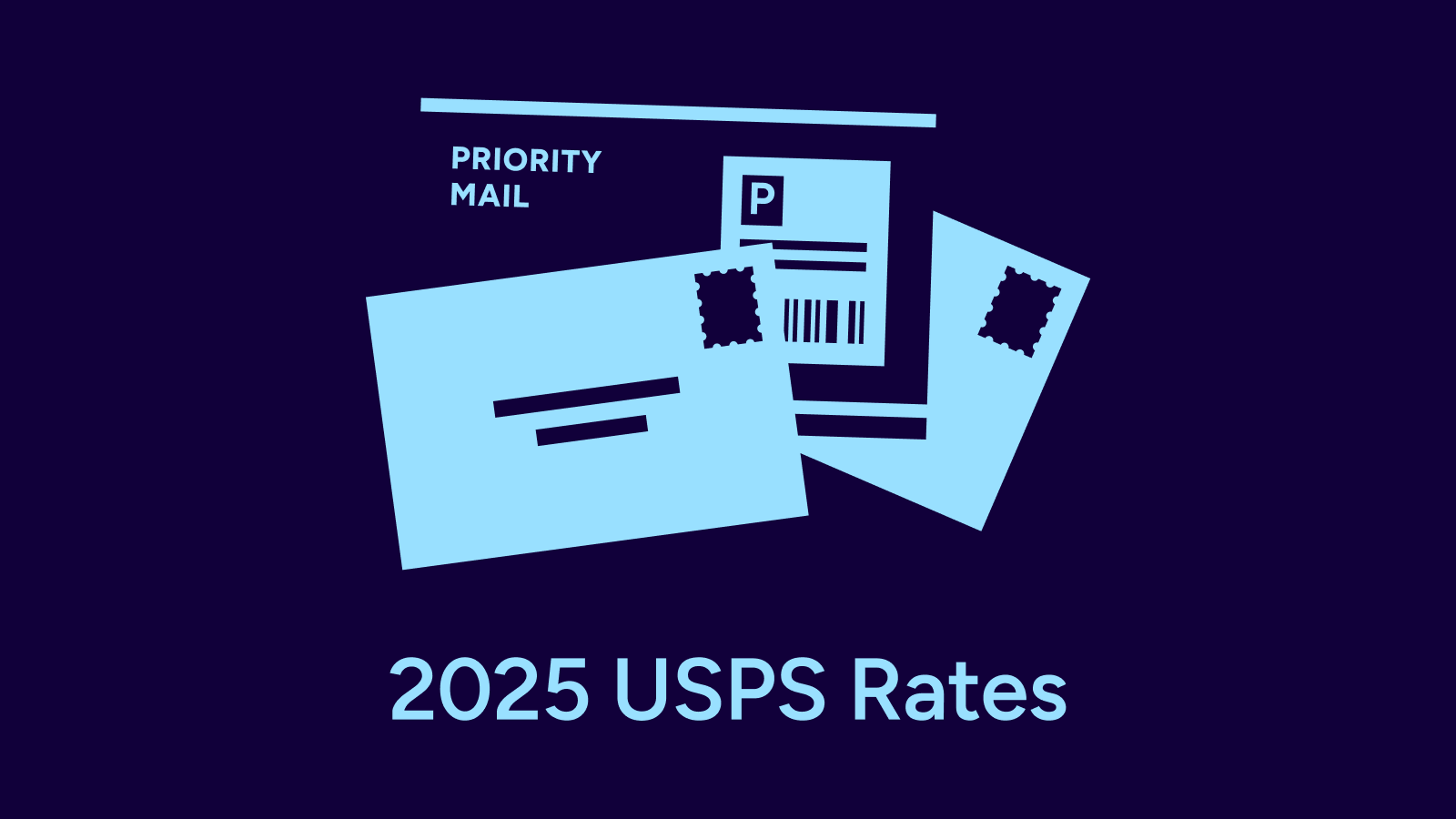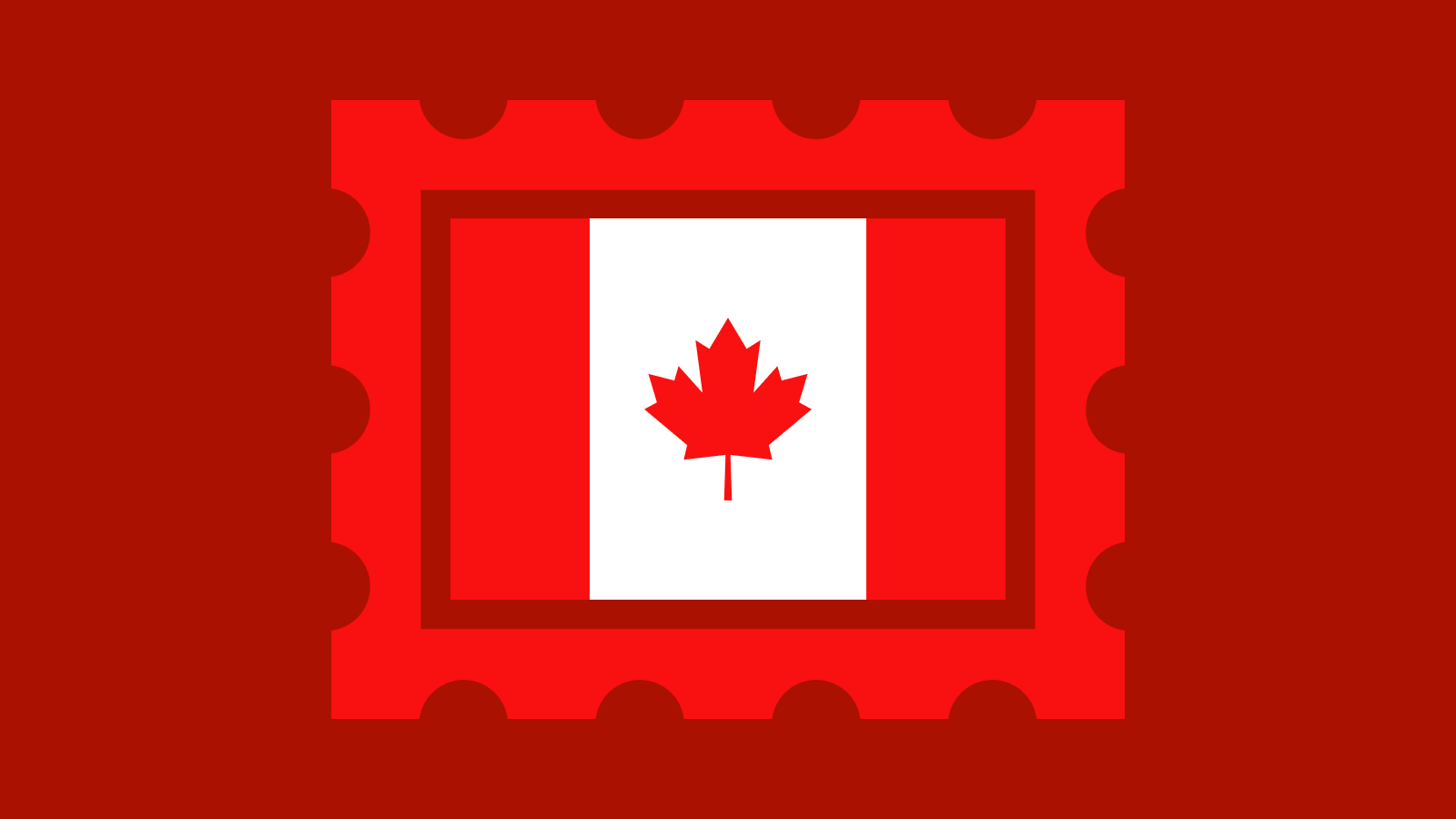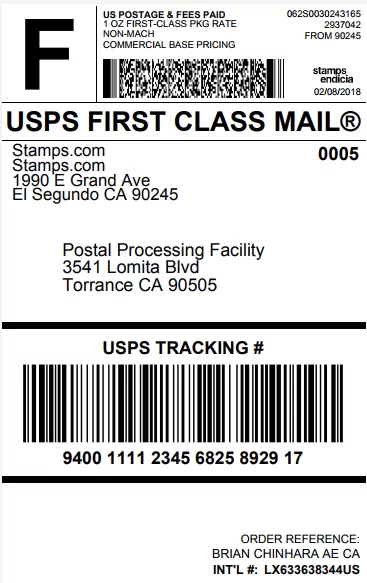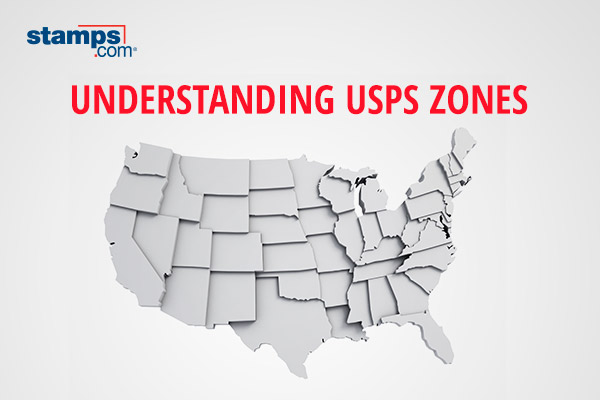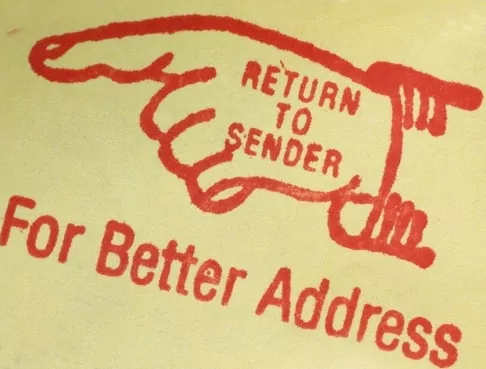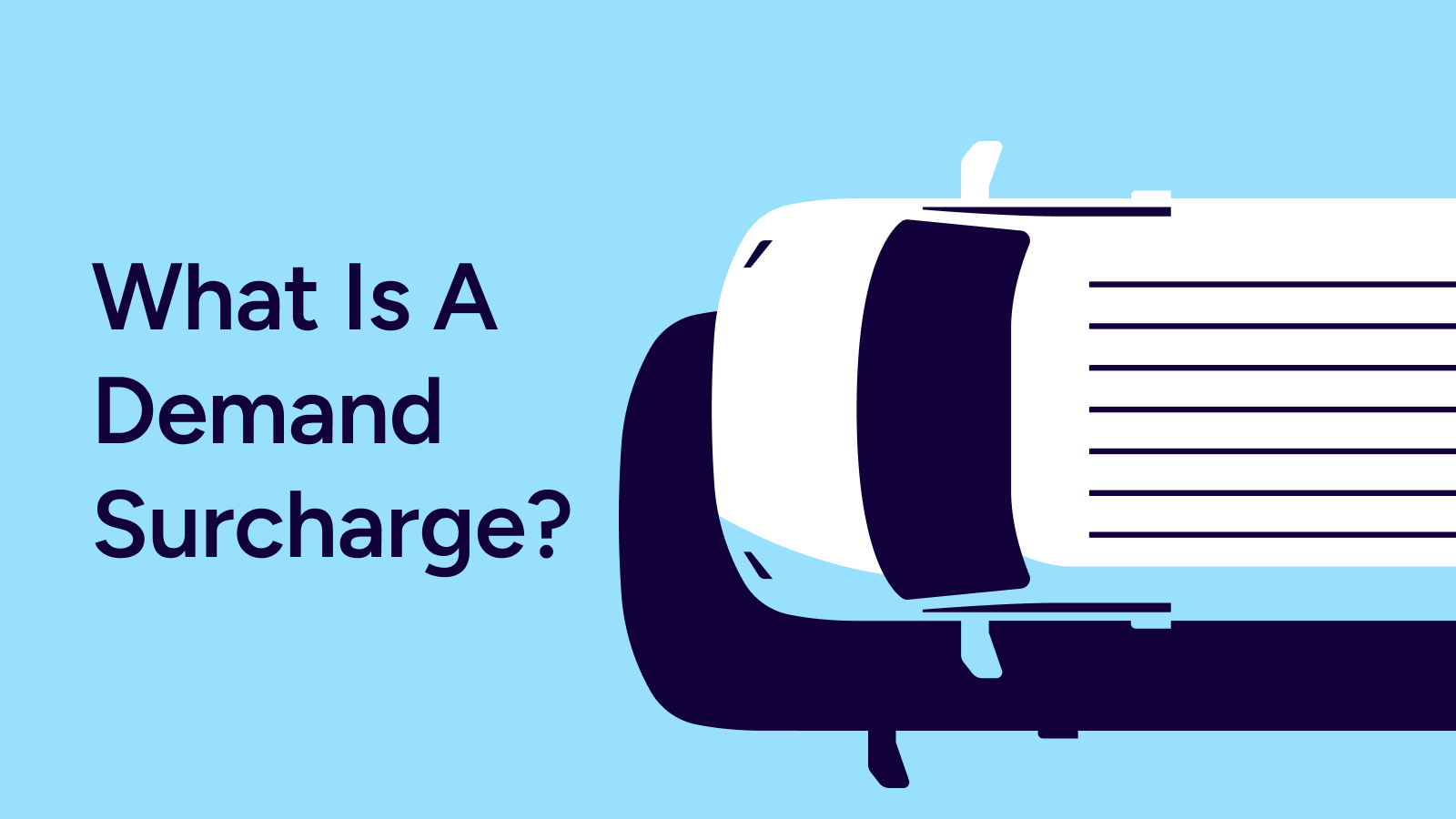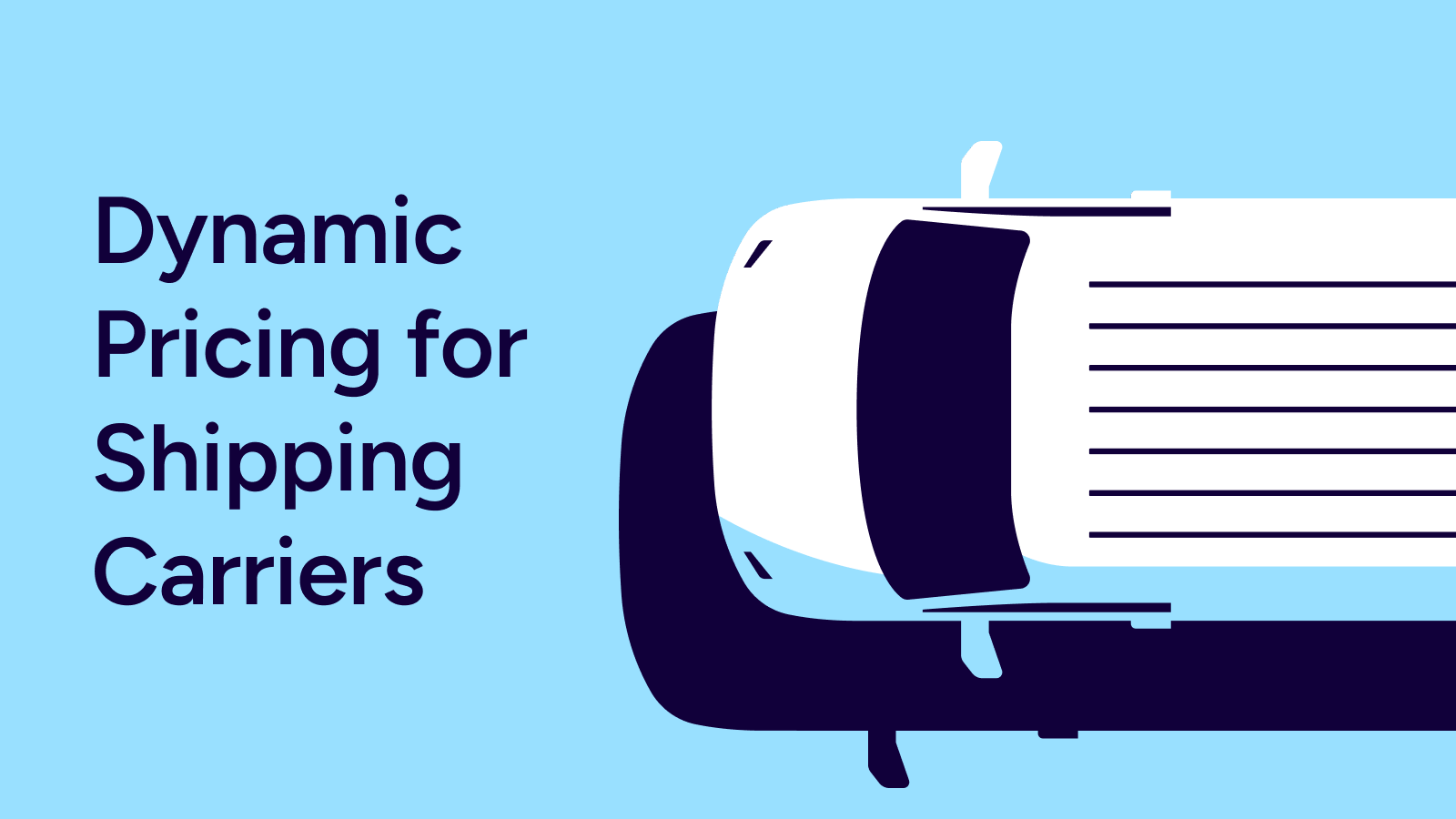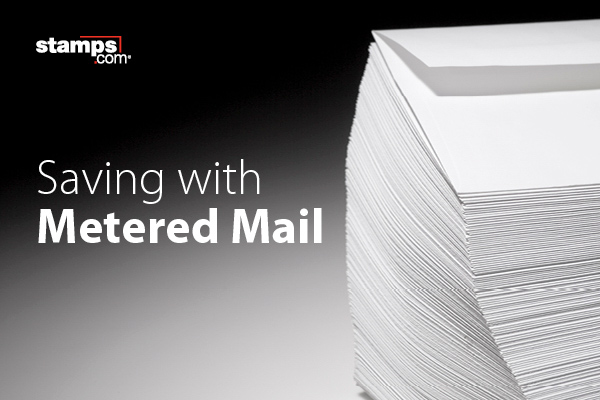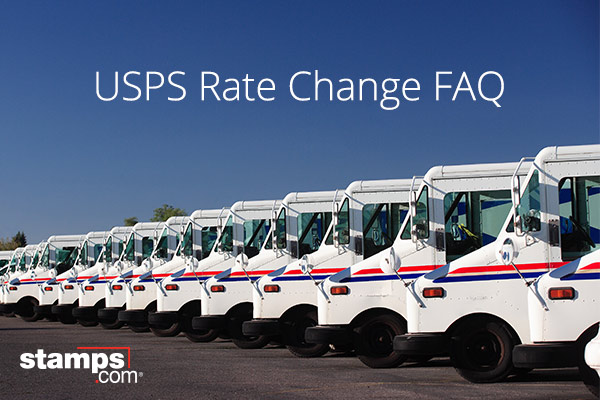2024 USPS Rate and Service Changes
Last updated September 10, 2024 At least once a year – and sometimes multiple times a year – the United States Postal Service (USPS®) changes postage rates. At Stamps.com, we value transparency and strive to keep you updated on rate changes that can have an impact on your mailing and shipping expenses. This blog will […]
Start shipping from home with a free 30-day trial to Stamps.com.
Try it for Free
Carrier News
Plan ahead: Navigating the CUPW strike
1/6/25 Update Effective Monday, January 6, 2025, GlobalPost has resumed full service to Canada, including P.O. Boxes and previously restricted postal codes, and is now accepting mail and packages again for these destinations. Please note that due to the service interruption and the accumulated backlog from the CUPW strike, shipments to previously restricted postal codes […]
Use GlobalPost Plus For Streamlined International Shipping
International shipping should be an option for every business, and our partner GlobalPost is working to simplify the process. GlobalPost partners with over 200 carriers globally to find the best route for your packages and better support the last mile of your package’s journey. GlobalPost Plus is an additional solution aimed at simplifying international shipping […]
Uncover the Affordable Solution for Your Shipping Needs: Introducing UPS® Ground Saver
Are you looking for an affordable and reliable way to ship lightweight, low-value items? Look no further! With UPS® Ground Saver, you can send your items within the 48 contiguous states of the US cost-effectively. With its variety of features and benefits, UPS® Ground Saver is an economy, residential, ground delivery service. It’s perfect for […]
USPS Certified Mail FAQ
Certified Mail is a USPS service that gives mailers an official receipt providing poof the item was mailed. After the Certified Mail document is delivered, the mail carrier requires a signature from the recipient. Mailers using Certified Mail can also request a physical or electronic Return Receipt with the recipient’s signature. Here are some of […]
Important: USPS making changes to First-Class Mail International Flats
Jan 21, 2018 Update: Stamps.com has launched a new International Flat service. Get more info on how to ship merchandise with International Flats. Merchandise No Longer Allowed in First Class Mail International Flats If you ship merchandise abroad using USPS First Class Mail International Flats, there’s a new rule going into effect soon that you […]
Shipping to Military Bases – Military Mail FAQ
Care packages and letters are some of the best ways to send your loved ones a slice of home when they are deployed abroad. At Stamps.com we often receive questions from customers looking to send packages to military destination so we compiled a list of the 10 most frequently asked questions about Military Mail: How […]
Shipping to Mexico with USPS
Did you know that 48% of all Mexican imports come from the United States? And with an expected 84.9 million Internet users in Mexico by 2019, it couldn’t be a better time for e-commerce sellers to open their markets to online buyers south of the border. Here are the basics on shipping your products to Mexico vis USPS. Available […]
USMCA Starts July 1, 2020
Starting on July 1, 2020, the U.S., Canada and Mexico will start a new trade agreement called the United States-Mexico-Canada Agreement (USMCA) which will be replacing what was formerly known as North American Free Trade Agreement (NAFTA). The purpose of the agreement is to encourage trade between the three countries, ensure fair labor practices are […]
UPS Domestic Services
Choices matter. UPS has a full catalog of different products available through Stamps.com. The wide variety of choices from UPS allow you to select the shipping options that make the most sense for you, your customers, and your budget! Online retailers can focus on growing their business while UPS handles their shipping and logistics needs. […]
UPS’s Fastest Ground Ever
Customers Express Need for Speed, UPS Invests to Deliver E-Commerce sales are going through the roof. With this increase, there has also been a jump in customer expectations of how fast their purchases will get to them. 62% of U.S. online shoppers reported that fast shipping speed is the most important factor in a positive […]
Features
Make International Shipping Easier With Canada DDP
International shipping can feel like a barrier for many businesses, especially when it comes to determining how to pay duties and taxes. If duties and taxes aren’t paid in advance, your customers will be responsible for the cost when their shipment arrives. Additionally, packages with unpaid taxes and duties can be delayed in customs or […]
GlobalPost: The Answer For Possible USPS International Shipping Disruptions
International shipping should never be a hindrance for small businesses. That’s why Stamps.com offers GlobalPost as a carrier option for our customers! GlobalPost is committed to modernizing and simplifying the international shipping process, so your small business can focus on expanding to other markets with ease. Available GlobalPost services GlobalPost provides Stamps.com merchants with two […]
GlobalPost Introduces USPS Canada DDP Service to Help Avoid Delays and Returns
GlobalPost is excited to announce the launch of USPS Canada Delivered Duties Paid (DDP) service for Stamps.com shipping customers. USPS Canada DDP allows customers to prepay duties and taxes for their First Class Package International Service parcels to Canada. For a flat fee of $9.95, packages of 4 lbs. or less will be delivered directly to the buyer’s door […]
New: Stamps.com System Status Page
Stamps.com is excited to announce the launch of our System Status page, located at http://status.stamps.com/. We built this page to provide you with real-time, 24/7 information on the status of Stamps.com servers and networks. If we experience an interruption in service, we will post a notice on the page and will continue to update the […]
Stamps.com Offers Shipping Cost Refunds for eBay Guaranteed Delivery Door-to-Door Program
According to Deloitte, 54% of e-commerce buyers want to receive their products within 2 days of placing their order, while 89% expect to receive their product within 3-4 days of placing their order. Customer expectations are changing, and online retailers need to deliver packages quickly in order to stay competitive. eBay(R) launched the Guaranteed Delivery […]
Stamps.com Launches International Large Envelope/Flat Service
Now the Most Affordable Way to Send Small/Flat Merchandise Internationally. Stamps.com has created an affordable replacement for the discontinued USPS First Class International Flat Service for Merchandise. If you haven’t heard, starting January 21st, online retailers will NO LONGER be allowed to ship merchandise using First Class Mail International Large Envelopes/Flats – the USPS will ONLY ALLOW VALUELESS DOCUMENTS […]
Important Stamps.com Operating System Security Requirements
Important information about connecting to Stamps.com! The Payment Card Industry (PCI) Security Standards Council, a coalition of credit card payment processors such AmEx, Visa and Mastercard, has updated their protocols for transmitting secure credit card transactions. As of June 30, companies will no longer be able to transmit credit card data using the older Transport […]
Integration Spotlight: Shopify
Did you know that your Shopify store can easily connect to your Stamps.com account? Stamps.com makes it simple to import Shopify orders, print domestic and international shipping labels, and much more. About Shopify Shopify is an e-commerce platform that supports more than 100,000 online stores that sell over $4 billion in products in 100 different […]
Ship Merchandise Globally With Stamps.com International Flats
If you ship merchandise to international addresses and your product is thin (between 1/4″ and 3/4″ thick), then you should be taking advantage of Stamps.com’s Global Advantage Program! The program utilizes the USPS delivery network and allows online retailers to ship merchandise to an international address using a Large Envelope (Flat) mailpiece. How Does it […]
GlobalPost Upgrades Standard International Shipping Service
Now ship up to 70 lbs. with door-to-door tracking to over 200 countries. GlobalPost has always been a great choice for affordable, hassle-free international shipping. We’ve recently made a number of improvements to the service while maintaining our existing pricing. Now you can use GlobalPost Standard for even more of your shipments to even more […]
USPS Services
How Many Stamps Do I Need?
Stamps are an essential piece in the world of mailing. Very rarely though do they offer much guidance outside of “peel here and stick there.” Stamps give no answers to important questions like: What impacts postage costs? How do you determine the right postage? Do stamps expire? And of course, how many stamps do you […]
Is My Postage Meter IMI Compliant?
Effective June 30, 2024, USPS® discontinued all Information Based Indicia (IBI) postage meter technology and required all postage meters to upgrade to a new system called Intelligent Mail Indicia (IMI). The bad news for organizations that are leasing postage meters: Devices that are not compliant will be withdrawn from service by December 2024. The good […]
USPS HAZMAT Label Update 2024
Beginning May 15th, shipping services for hazardous materials (HAZMAT) will be temporarily restricted to only Ground Advantage™. As a result, we’ll continue to support HAZMAT shipping through this ground service. Shipping hazardous materials correctly is important to Stamps.com and USPS. In fact, hazardous materials cause damage if shipped incorrectly. That’s why many dangerous goods are […]
What are USPS Postal Zones?
It’s commonplace to think about a destination in miles. You usually have an idea of how far you’re traveling, even if it’s only by the number of cities and states you’ll pass through. Shipping a package follows the same principle. You are aware of the distance between you and your customer, but you might not […]
Easy Guidelines To Follow For Effective USPS Shipping
A smooth shipping process not only helps streamline your operations as an e-commerce seller, but also ensures your products reach your customers without undue delays. Moreover, you can focus your efforts on growing your business instead of dealing with customer complaints and questions around package delivery status or postage due at the time of delivery. What […]
How to Find a Lost USPS Letter or Package
Shipments can sometimes be lost during transit, including orders to your customers. How do you help customers who are reaching out for assistance? USPS provides resources to try to locate missing mail and packages, and the USPS Mail Recovery Center serves as the hub for lost items. We also have tips to prevent packages from […]
Post Offices with Extended Hours Help Holiday Stress
Wishing you could give yourself the gift of more time this busy holiday season? If you’re working long hours and trying to figure out when you’ll have a moment to pop over to the Post Office to ship all those holiday packages, don’t stress. Most cities have a Post Office that stays open beyond the […]
Managing your Mail This Summer
Summer’s coming, and you’re checking off a long list of tasks that need to be performed before you can relax on the beach. You’ve booked your tickets, compiled your summer reading list, and made sure you have all of the supplies and clothes you need. What’s left? Don’t let your mail accumulate while you’re away! […]
Receiving Mail at a Brand-New Address
A brand-new housing development is going up. Houses have sprung up in once-vacant lots. A line of trees has been planted along unused avenues. Parks and playgrounds have been created. Water, phone, gas, and electric services have been installed. You’re almost ready to move in. Wondering how you will get your mail? Even before construction […]
Postage Rates
How Many Stamps Do I Need?
Stamps are an essential piece in the world of mailing. Very rarely though do they offer much guidance outside of “peel here and stick there.” Stamps give no answers to important questions like: What impacts postage costs? How do you determine the right postage? Do stamps expire? And of course, how many stamps do you […]
2025 USPS Rate and Service Changes
Updated as of 1/20/25. The United States Postal Service (USPS®) adjusts postage rates at least once a year, and sometimes more frequently. These changes can have an impact on your mailing and shipping costs, that’s why we’re committed to keeping you informed so you can manage your expenses effectively. In this blog, we’ll break down […]
What Are Demand Surcharges and How Do They Affect My Mailing & Shipping Costs?
Have you noticed that your mailing and shipping costs change even when you’re sending the same package to the same place? One key reason for these fluctuations is something called demand surcharges. What are demand surcharges? Demand surcharges are extra fees that shipping carriers add during busy times when demand for shipping is high. These […]
How Carriers Like FedEx, UPS, & USPS Are Turning to Dynamic Pricing
Historically, postage rates have been fixed. However, a significant shift is underway this year, as more carriers are adopting dynamic pricing models. This means that rates are no longer fixed but are adjusted in real-time based on various factors. These changes can make mailing and shipping difficult for businesses to keep up with and navigate. […]
2024 USPS Rate and Service Changes
Last updated September 10, 2024 At least once a year – and sometimes multiple times a year – the United States Postal Service (USPS®) changes postage rates. At Stamps.com, we value transparency and strive to keep you updated on rate changes that can have an impact on your mailing and shipping expenses. This blog will […]
Stamps.com Offers New, Lower USPS® Shipping Rates
Stamps.com today announces the next phase of its decades-long partnership with the United States Post Office (USPS). In a renewed, direct agreement between the USPS and Stamps.com’s parent company, Auctane, we can now offer our customers lower shipping rates than ever before. What are the new USPS rates? Our new agreement with USPS gives our […]
First Class Package Service Switches to Zone-Based Rates
Domestic First Class Package is now Ground Advantage. Visit our blog for more information! As of January 27th, 2019 USPS First Class Package Service follows zone-based pricing. Shipping rates for packages are now based on the distance your package will be traveling. Using the zip code of the packages origin and the destination zip code […]
USPS Announces 2018 Postage Rate Increase
The U.S. Postal Service has proposed new postage rates to be implemented on Sunday, January 21, 2018, subject to approval by the Postal Regulatory Commission (PRC). Listed below are the highlights of the proposed 2018 USPS rate increase for customers buying postage online: First Class Mail Letters The rate for a First Class Mail Letter (1 oz.) for postage purchased at […]
Saving with USPS Metered Mail – 2019 Rates
Since its introduction in 2014, Metered Mail rates have offered businesses of all sizes a way to save using Online Postage. Metered Mail rates apply to First-Class Mail® Letter postage printed through USPS licensed software (such as Stamps.com) or using a postage meter. Online Postage costs the USPS significantly less than traditional postage stamps, and […]
Frequently Asked Questions about the 2017 USPS Postage Rate Increase
Have questions about the 2017 USPS Postage Rate changes? We have answers! When did the new USPS rates start? The 2017 USPS postage rate increase went into effect on Sunday, January 22, 2017. Are Forever Stamps purchased before January 22, 2017 still valid? Yes, Forever Stamps purchased from the Post Office (or another location) remain […]
Returns
5 Tips For Handling Holiday Returns
Regardless of the products you sell, returns will always be part of your business. Sometimes, clothing doesn’t fit correctly, a customer accidentally bought the same gift as someone else, or the recipient would prefer a different product. While the reasons may vary, your return policy should be consistent because customers are taking note. Our recent […]
Offering Convenient Holiday Returns
The closer we get to the holiday season, the more customers will visit your site. This influx of visitors means your business has the potential to increase your sales and customer base. As potential customers browse your website, they’ll investigate your return policy to decide whether or not your products will be the ones under […]
5 Tips to Make Holiday Returns Easier
Returns are an inevitable part of ecommerce, and particularly during the holiday season when shoppers with good intentions buy gifts for their loved ones but might pick out the wrong size, style or color for their intended recipient. One study released earlier this year by Narvar found that Millennials (under the age of 30) and […]
5 Tips for Managing Product Returns
The busy holiday season is over, and now you can sit back and relax, right? Well, not exactly. Your business is still doing business, and along with normal operations that you have to manage on a daily basis, you’ll probably have to deal with items that customers are returning for exchanges or refunds. Here are […]
Managing Returns While Maximizing Profits for E-Commerce
We’ve all seen an infomercial that promises to let you return an item if you’re at all unhappy with your purchase. “If for any reason you’re no longer satisfied with your Snuggie, simply return it for a full refund. No questions asked.” Many e-commerce return policies are based on this philosophy of risk-reversal. If you […]
3 Steps to an Easy Returns Process
We hear you – managing returns is frustrating. It can feel complex, time consuming, or even like the death of a sale. That said, 60% of shoppers who make at least one return to an online store, a whopping 95% of them will purchase from that store again if the return experience is positive. Moreover, […]