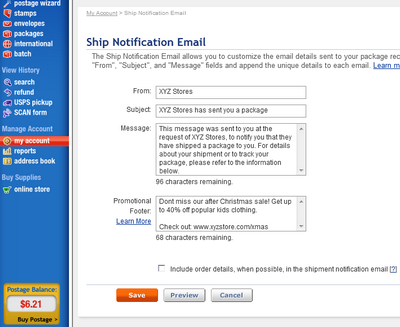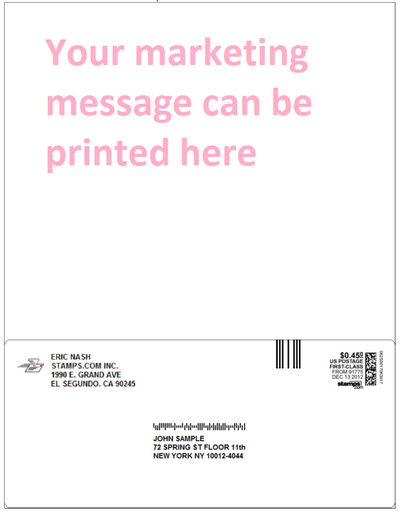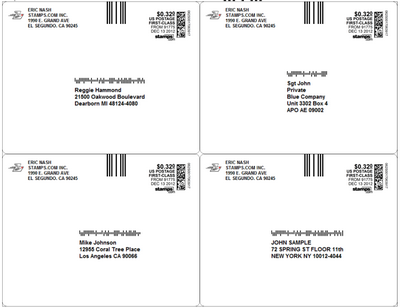3 Ways to Thank Your Customers Using Stamps.com
With the holidays in full swing and the end of the year getting closer, now is a great time to say “thank you” to the customers who buy your products or services. Most businesses forget this simple step and a small note can make a big difference in helping your business stand out from the competition and generating returning purchases.
Stamps.com has several features to help you easily communicate a note of “thanks” to your customers.
#1 Thank You Message in your Shipment Notification emails
Stamps.com will automatically send out a shipment notification email to your package recipient. This email notifies the recipient that the package has been shipped and includes the delivery address, mail date, mail class, estimated delivery date, special services, and a link with the tracking number so that the recipient can track their package.
You also have the ability to include a customized personal note in the email. This is a great place for a short “thanks for your order” message.
Get more info on shipment notification emails.
#2 Send Newsletters and Marketing Materials
If you need a bigger canvas to communicate your message to your customers, try sending a newsletter on a regular 8.5″ x 11″ piece of paper for a quick and easy mailer. With this option, you’ll be able to print your marketing message on both sides of the 8.5″ x 11″ piece of paper. On one side of the paper, leave enough room towards the bottom of the page (one of the three panels) for the address and postage to be clearly printed. Using Stamps.com, you can print the return address, delivery addresses and correct postage on the empty panel. Once printed, just fold the paper into a tri-fold, fasten the open edge with tape and drop it in the mailbox!
#3 Quick Direct Mailings with PC Postcards
These high-quality postcards are great for thank you notes, appointment reminders, invitations, and more. And by using a postcard, you get to utilize the discounted first class postage rate of $0.32.
Using your favorite word processing program, you can print your marketing message on four postcards in one pass through the printer. Then, on the opposite side, Stamps.com will easily print the delivery address, return address (optional) and postage on all four postcards. If you are using MS Word, Microsoft has a number of templates you can use to customize the design on the postcards.
Get more info on PC Postcard
Buy the PC Postcard in Stamps.com Store