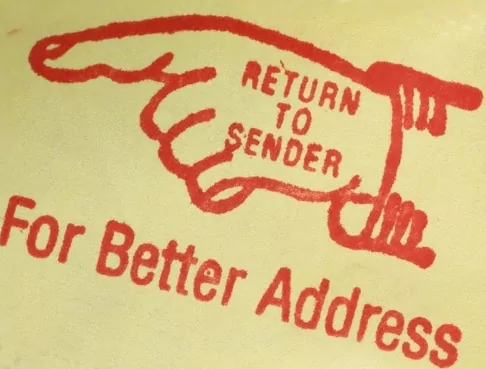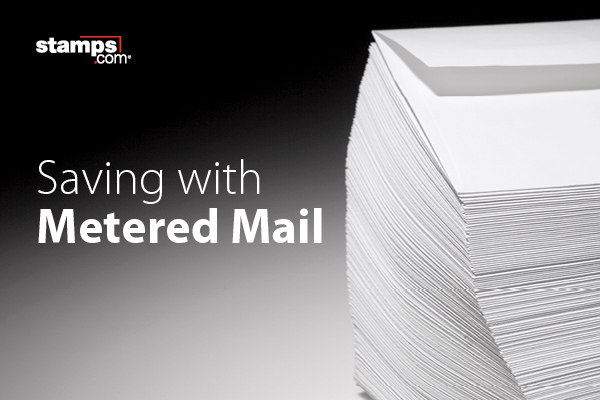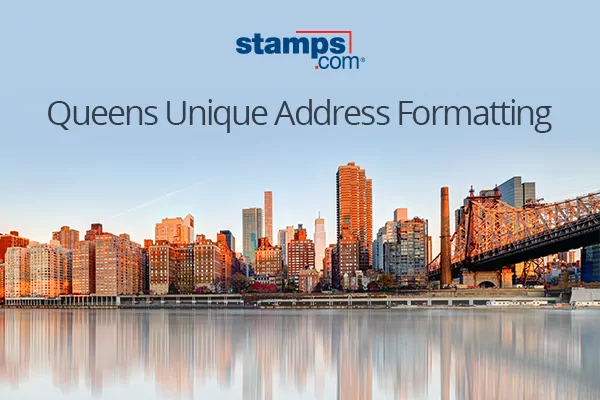How to Find a Lost USPS Letter or Package
Shipments can sometimes be lost during transit, including orders to your customers. How do you help customers who are reaching out for assistance? USPS provides resources to try to locate missing mail and packages, and the USPS Mail Recovery Center serves as the hub for lost items. We also have tips to prevent packages from going missing in the first place. If you’re feeling lost about lost packages, you’ve found the right blog.
Tips to prevent lost packages
- Confirm the address before sending, especially for communal living spaces
- Purchase additional insurance for high-cost items like jewelry or electronics
- Enable tracking notifications so customers know when their package will arrive
- Include labels on the inner packaging in case the outer label is damaged or illegible
- Label your package clearly and legibly and use tape to cover the label to avoid damage
USPS Mail Recovery Center
As we mentioned earlier, the USPS Mail Recovery Center acts as a centralized location for lost mail and packages. All packages and mail are examined upon arrival. If packages or envelopes are deemed valuable (over $25 in merchandise or over $20 in cash), they will be opened by USPS personnel to try to reunite the items with their sender or recipient. Mail with a barcode will be kept for 60 days, and mail without a barcode will be kept for 30 days. After this time frame, items will be donated, thrown away or recycled, or auctioned off.
Steps to search for missing mail
USPS offers free resources to try to track down missing mail and packages. The first step is to track your package, followed by submitting a couple of different forms. This process is designed to give USPS detailed information about your package to hopefully increase the chance of it being found.
Track your package
The first step is to track your package. It might seem straightforward, but checking the tracking details of your shipment might show where/if the package was disrupted in transit. The tracking information will also show delays or if a package is being held at the post office for pickup. We recommend taking screenshots or writing down the tracking information shown because USPS may ask for this information later on.
Complete the missing mail search form
If entering the tracking information doesn’t provide answers, fill out a missing mail search form. This form will ask for your shipment’s tracking number, carrier service, and other attributes. Be as specific as possible and answer as many questions as you can.
Fill out a missing mail search request
After tracking your shipment and completing the missing mail search form, wait seven business days. If your package still hasn’t reached its destination, you’ll fill out a missing mail search request. USPS does require you to create an account to access the form, but account creation is free. The missing mail request will ask questions about the contents of your package as well as the packaging used and any identifying details. USPS also recommends sending pictures of your shipment if possible.
Additional steps for missing mail
Once you’ve submitted a missing mail search request, check for a confirmation email from USPS; updates will also be sent via email. Recovered mail will be sent to its destination. However, if a package is deemed unsafe, it won’t be eligible to move forward in transit. It’s also important to note that some packages are unable to be found.
If your package is unable to be recovered or you used a guaranteed service and/or a service with included insurance, you can:
- Request a refund for guaranteed services like Priority Mail Express®
- File a claim for services with included insurance (within 60 days)
Shipping insurance
Priority Mail® and Priority Mail Express® each include $100 of insurance for eligible shipments. This insurance doesn’t come with an additional cost and is a benefit of using the services. If your package is lost or damaged, you can send a claim to USPS for potential reimbursement. To file a claim with USPS, you’ll need to create a free account. Additionally, confirm your claim is being filed within the following timeframes:
- Priority Mail Express®: Between 7-60 days*
- Priority Mail COD: 15-60 days*
- Priority Mail®: 15-60 days*
*Note: Claims should be filed before 60 days.
Lastly, collect all of the documentation listed by USPS before submitting your claim. This way, you can fill out your claim and help prevent having to resubmit information. If you’re filing a claim for a customer, let them know to keep all of the packaging and information they have until USPS resolves your claim. USPS outlines the documentation needed to file a claim we’ve included below, and additional information can be found on their website.*
*Note: This information is directly from the USPS website, so we recommend reaching out to USPS with any questions.
Tracking or Label Number
- The tracking or label number is found on your online label record, package label, mailing receipt, or sales receipt. Tracking and label numbers are between 13 and 34 characters.
Evidence of Insurance Purchased
- Any of these items show evidence of insurance:
- Original mailing receipt issued at the time of mailing
- Outer packaging showing the names and addresses of the sender and the addressee and the proper label showing that the article was sent insured
- Printed electronic online label record or computer printout from the application used to print the label and purchase the insurance
NOTE: USPS may not legally pay compensation for uninsured lost or damaged articles. If your uninsured mail is missing or delayed you may request a Missing Mail Search.
Proof of Value
Proof of value is the cost or value of an item when it was mailed. Any of these can be used to show proof of value:
- Sales receipt
- Paid invoice or paid bill of sale
- Statement of value and/or estimates of repair costs from a reputable dealer
- Credit card billing statement
- Receipt of costs incurred for reconstruction of non-negotiable documents
- Printouts of the online transaction identifying the purchaser and seller, price paid, date of transaction, description of item purchased, and assurance that the transaction status is completed
Proof of Damage
Photos that clearly show the extent of damage will help with your case. For damaged claims, you’ll also need to provide an estimate of the repair costs from a reputable dealer.
- Save the original packaging and everything in the package until your claim is settled.
- Do not throw out damaged items, even after you photograph them.
- Do not reship items that were not damaged. Save them with the damaged items.
- You may be asked to take the entire package to your local Post Office™ facility for inspection.
How to add delivery confirmation in Stamps.com
Another way to decrease the risk of lost packages is with delivery confirmation. Delivery confirmation comes at no additional cost when using Priority Mail®. This feature provides information about the time, date, and zip code of when the package was signed for. Also, delivery confirmation will show a delivery attempt if your package couldn’t be delivered.
To add delivery confirmation on Stamps.com Online:
Select the Tracking drop-down menu under the Mail Tab of your dashboard and click Signature Required.
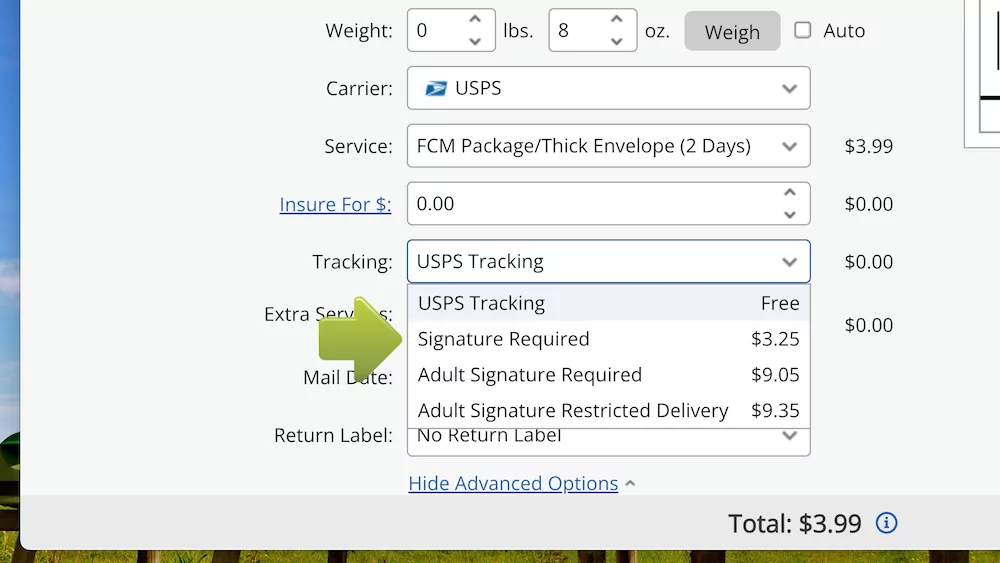
To use delivery confirmation with Stamps.com PC Software:
Once you select the mail class for your package, go to the Packages Tab on your dashboard. For shipments using Priority Mail Express®, click the Delivery Options button and select Signature Required.
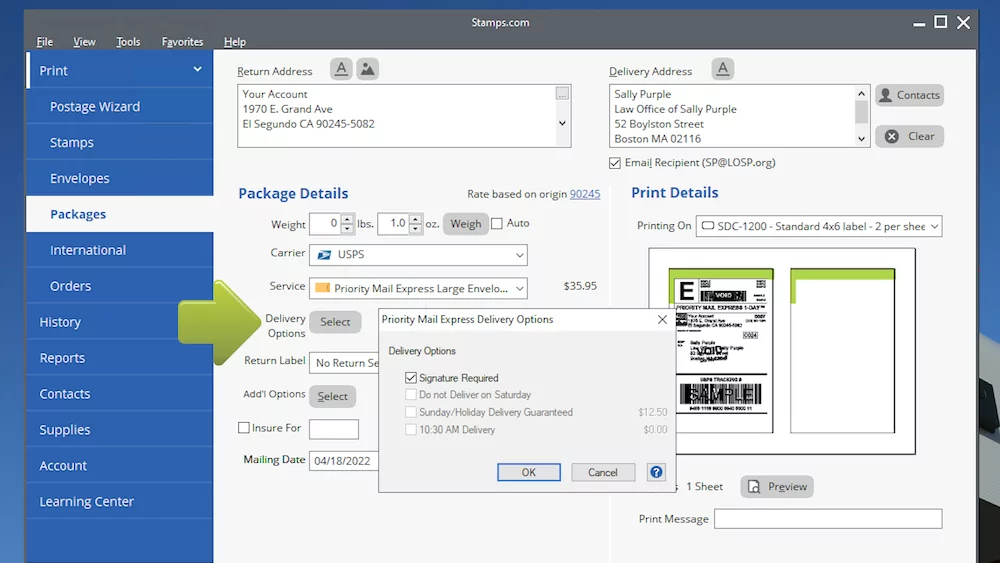
If you’re using another service, select the Tracking drop down menu and then click Signature Confirmation.
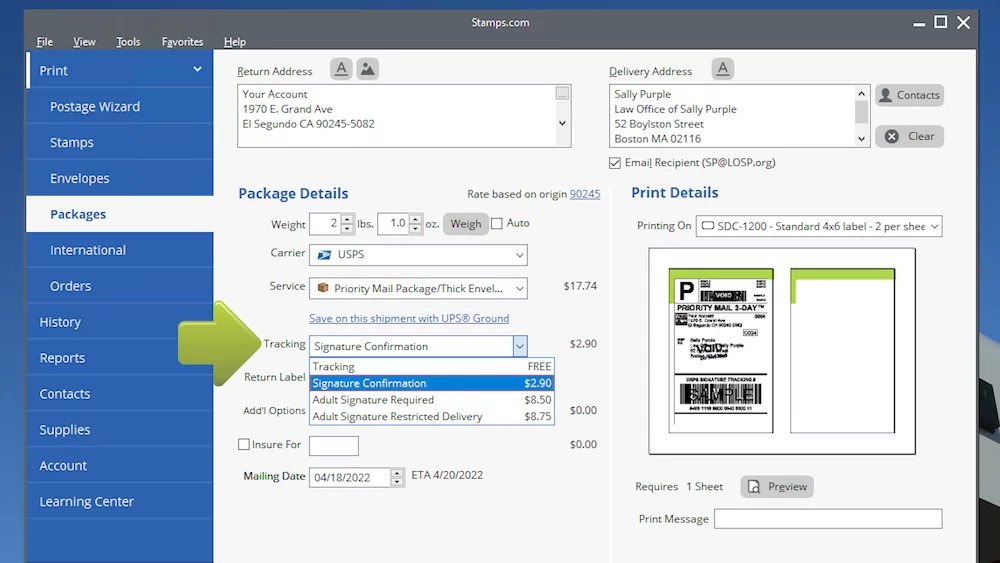
Delivery confirmation information is available for up to a year after the delivery date. You can receive a copy of your recipient’s address by calling USPS at 1-800-222-1811 on Monday through Friday from 8:00 AM to 8:30 PM ET. Signatures can be mailed, faxed, or emailed to you directly. Mail requests are sent through First-Class Mail® and are usually delivered within 2-3 business days. Fax requests are typically completed within two hours and can be received 24/7.
Start your 30-day free trial with Stamps.com.