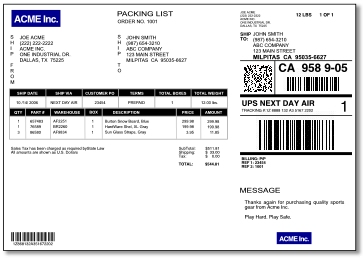Social Technology Your Business Can’t Miss
 Maintaining your company’s Twitter, Facebook, Linkedin, Pinterest, and other social accounts in tandem can be a labor-intensive undertaking. However, social technology tools exist that make posting content, monitoring mentions, and providing service an easy, innovative, streamlined process. From your improving your online marketing efforts, to empowering your sales team – read on to see how social can make your business better in every way.
Maintaining your company’s Twitter, Facebook, Linkedin, Pinterest, and other social accounts in tandem can be a labor-intensive undertaking. However, social technology tools exist that make posting content, monitoring mentions, and providing service an easy, innovative, streamlined process. From your improving your online marketing efforts, to empowering your sales team – read on to see how social can make your business better in every way.
Social Automation
The companies who have the most followers and online engagement on Twitter tend to send approximately 22 tweets over the course of each day. Since it’s considered poor conduct to send all 22 tweets at once, you need to find a way to space them out.
Marketing automation software makes it easy to post content to all of your social profiles in a consistent, timely manner. You pre-populate the software with content and schedule it to post to your accounts at a rate and time of your choosing. Social automation software can also:
- Send a pre-written direct message to your new followers
- Post a link to your profiles every time your blog has a new post
- Schedule updates for all of your accounts or only for specific profiles.
Remember that in order to produce effective and engaging marketing, consistently adding content to your social profiles is only half the battle. It’s up to you and your marketing team to make sure that your posts are interesting to your audience, appropriate for your company, and effective in turning followers into customers.
Social Customer Service
A recent Oracle report found that more than half of Twitter users expect a response within two hours of tweeting a complaint, but 58% of users who tweet about a bad experience will never receive a response from the company (Bluewolf). When you monitor mentions of your company over social media, you have the opportunity to respond to customer service issues immediately – just as you would with a customer calling on the phone.
- Much like call center software, social media monitoring software transfers every social media comment or mention into a helpdesk ticketing system. Your customer service agents can assess whether each mention merits a response, and immediately send appropriate responses through the portal.
- Software that uses this ticketing system makes for responsive, accurate, and consistent customer interactions that benefit both your marketing and your customer satisfaction.
Social Monitoring
Social media isn’t only about output. Just as it’s important for your company to produce and post content to your social profiles, it’s integral that you monitor what is being said about you in the social sphere.
Posts about your company can be opportunities for positive marketing and customer service; but if left unaddressed, they can damage your company’s reputation. Social monitoring software listens for mentions of your company and alerts you to instances that need to be directly addressed by your company.
- Social listening software monitors conversations, analyzes the content for relevance, and helps you take the appropriate action to provide a positive customer experience.
- Most software will automatically search for and collate @ mentions of your company. However, many times customers don’t use the @ when speaking about your company. You should program your software to listen for mentions of your company with and without the @ mention, as well as #brandname. You should also listen for common misspellings of your company name.
According to the Bain & Co. report “Putting Social Media to Work,” when companies engage with customers and provide responses to customer service requests over social media, those customers end up spending 20% to 40% more money with the company. Look into social media automation and monitoring technology to streamline and optimize your company’s social media presence.
 Megan Webb-Morgan is a business blogger, focusing on a variety of topics ranging from social technology to online marketing. She writes for ResourceNation.com, a B2B lead generation company. Follow them on Twitter and Facebook, too.
Megan Webb-Morgan is a business blogger, focusing on a variety of topics ranging from social technology to online marketing. She writes for ResourceNation.com, a B2B lead generation company. Follow them on Twitter and Facebook, too.
Image: Courtesy of FreeDigitalPhotos.net