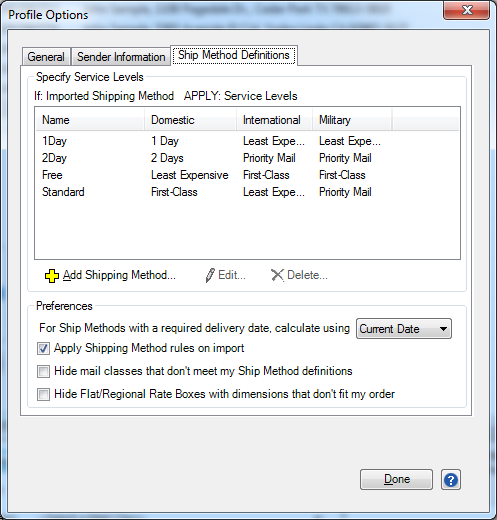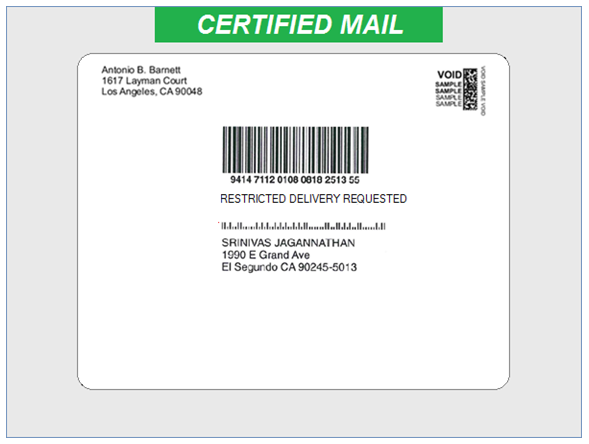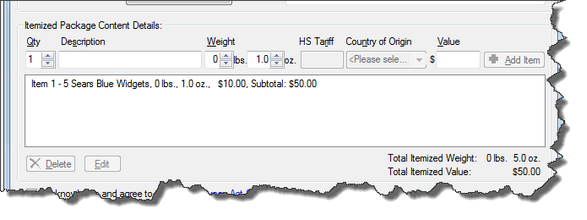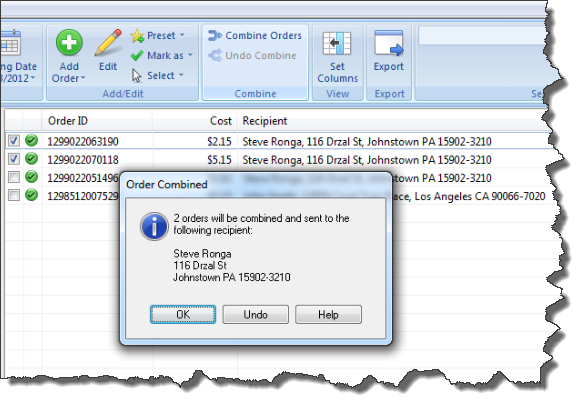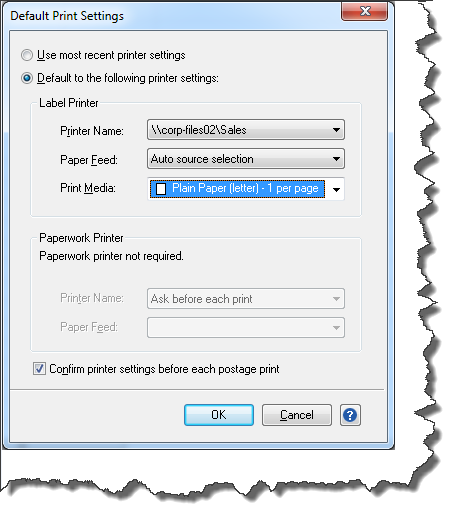New Automated Tools for E-Commerce Sellers added to Version 9.6
Stamps.com is pleased to announce the launch of Version 9.6 — a free upgrade for Stamps.com customers! The software introduces many automated features for e-commerce sellers, helping to streamline their shipping operations and increase productivity.
Some of the key new features included:
Batch Shipping Toolbar and Interface Redesign
– Redesigned user interface in the Batch shipping section.
– Features include an easy-to-use toolbar, a “print” button with options to print shipping labels and/or packing slips, and a quick-edit panel to make order adjustments to your shipping label.
Customs Forms Now Include Product Data on Import
– Insert product data from your external data source (eBay, Amazon, Shopping Cart, etc.) into your customs forms automatically.
– Allows you to batch print your customs forms.
Combine Multiple Orders from a Buyer into a Single Order
– Combine multiple orders from a buyer into one single order.
– Delivery Confirmation™ numbers will post back to all orders in a combined package.
Default Printers Created for Shipping Labels and Packing Slips
– Receive support for two default printers — one for printing shipping labels and a second for printing packing slips or customs forms.
– Print items simultaneously in one print query.
Enhancements to Current Features
– New address book functions for batch orders, Intelligent Mail Barcode printing on envelopes, and support for more postage scales.
– Many other features and fixes are also included.
Stamps.com is pleased to announce the launch of Version 9.6 — a free upgrade for Stamps.com customers! Download Stamps.com Version 9.6 now! The software introduces many automated features for e-commerce sellers, helping to streamline shipping operations and increase productivity. Key new features include:
Batch Shipping Toolbar and Interface Redesign
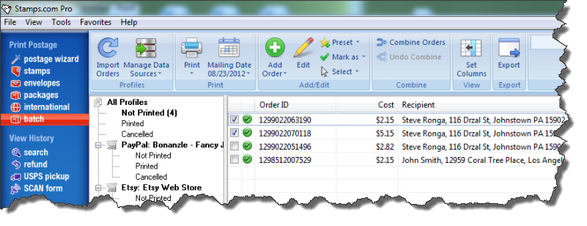
— Redesigned user interface in the Batch shipping section.
— Features include an easy-to-use toolbar, a “print” button with options to print shipping labels and/or packing slips, and a quick-edit panel to make order adjustments to your shipping label.
Customs Forms Now Include Product Data on Import
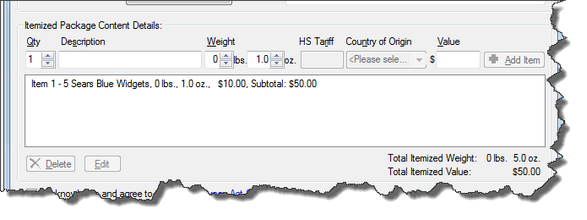
— Insert product data from your external data source (eBay, Amazon, Shopping Cart, etc.) into your customs forms automatically
— Allows you to batch print your customs forms
Combine Multiple Orders from a Buyer into a Single Order
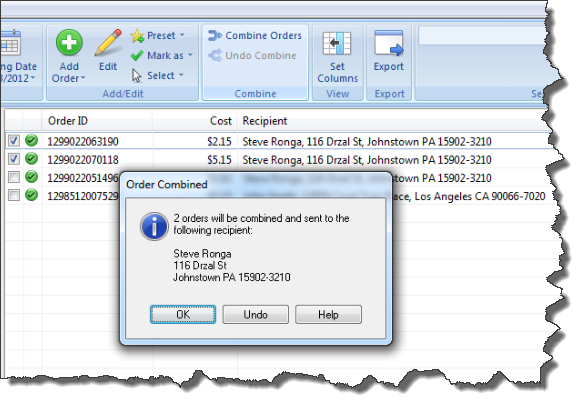
— Combine multiple orders from a buyer into one single order
— Delivery Confirmation™ numbers will post back to all orders in a combined package
Default Printers Created for Shipping Labels and Packing Slips
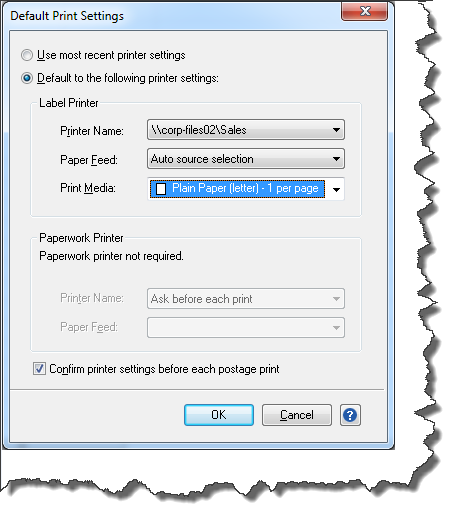
— Receive support for two default printers — one for printing shipping labels and a second for printing packing slips or customs forms
— Print items simultaneously in one print query
Enhancements to Current Features
— New address book functions for batch orders, Intelligent Mail Barcode printing on envelopes, and support for more postage scales
— Many other features and fixes are also included
Download Stamps.com Version 9.6 now!