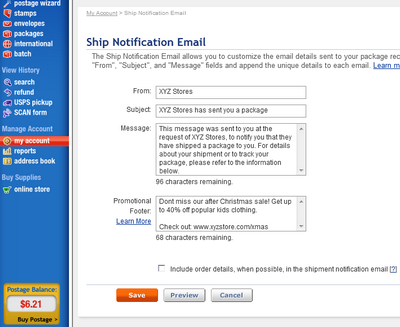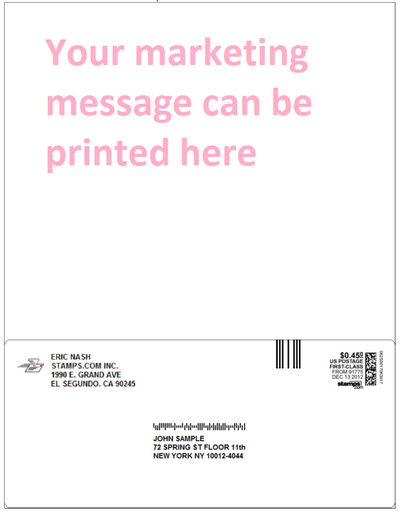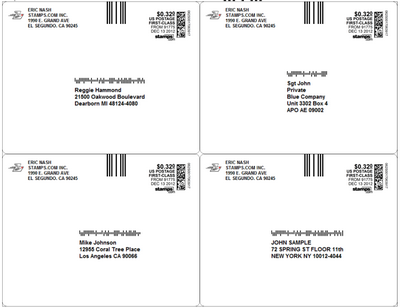As the world becomes more technologically savvy with each passing year, the importance of having a website continues to increase. And while creating a website is becoming easier and more accessible through hosting companies like Domain.com, it is establishing the online presence needed to make that website powerful that can seem more complicated. How can you make sure your business website is found? How can you drive more traffic to your site? Here are some important tips to consider:
Tip #1 – First Things First. Get Your Domain.
The best method of establishing an online presence begins with owning your own domain. Don’t just rely on social media to spread the word. Here’s why…Unless you’re lucky enough to have a completely unique name or organization name, you’ve got competition online whether you know it or not. If you’re a “Joe Smith” or other common name, there are many other Joe Smiths out there that also want to be found online, and they’ll beat you in search engine rankings if they’ve got a domain name and you don’t. So first things first, find and buy your domain name or your business domain name. If www.yourname.com or www.yourbusiness.com are available, snatch them up! If the .COM isn’t available, you’ve got many other solid choices such as .NET, .ORG, or .ME.
Tip #2 – You’ve Got Your Domain. Now What?
Owning your personal domain name is a big step towards being visible online. However, the driving force behind being found online is content. If you have a domain name but it isn’t associated with a website, you won’t get very far. Search engines and social networks alike both value new and fresh content and quality links to that content. A static website is a good start, but depending on your needs, a continuously updated blog might be a better choice. With the growing number of social networks and websites that your business can have a presence on, it is important to have a home-base to link back to. Think of a solid website with ever-changing content like the backbone of your online nervous system.
Tip #3 – Now It’s Time To Draw Others In!
The reality is social media networks are taking over the internet. And with the explosion of these networks has come the ability to be mentioned in many places at once online. The downside, however, is that only being mentioned in one place online is becoming increasingly ineffective. Creating a profile on Twitter, Facebook, and LinkedIn and including your website name within that profile is a great start to generating traffic to your site. These are some of the biggest social networks, and they’re all great for connecting, sharing information and content and getting more visible online. If you’re already on the major social networks, consider some others that may be relevant to your interests:
• Flickr – A social network for sharing photos
• Dopplr – Share your travels online
• Yelp – Food buff? Review your favorite restaurants
• Youtube or Vimeo – Share your videos
Tip #4 – Finally, Get Searched!
Search engines are still the driving force for the majority of online traffic, so appearing within search rankings for the major search engines is key to getting noticed. This is where owning a unique domain name (like your own) comes in. Having www.yourname.com, among other factors, will help you rank high in search engines. Plus, those social networking profiles you’ve set up? They can also be a great way to increase the rankings for your name. The more places your name exists, the better. For example, twitter.com/yourname will rank well organically and you just might see your Twitter account jump up in the search rankings. If you’ve got a rare name, we challenge you to dominate the search rankings for your name!
Sign up with Domain.com to begin building your site and online presence. You can try it free for 30 days and it only costs $2.99 per month thereafter. Plus you’ll get a free 12-month domain name and a free JumpStart to your website. TRY IT TODAY!
As the world becomes more technologically savvy with each passing year, the importance of having a website continues to increase. And while creating a website is becoming easier and more accessible through hosting companies like Domain.com, it is establishing the online presence needed to make that website powerful that can seem more complicated. How can you make sure your business website is found? How can you drive more traffic to your site? Here are some important tips to consider:
Tip #1 – First Things First. Get Your Domain
The best method of establishing an online presence begins with owning your own domain. Don’t just rely on social media to spread the word. Here’s why…Unless you’re lucky enough to have a completely unique name or organization name, you’ve got competition online whether you know it or not. If you’re a “Joe Smith” or other common name, there are many other Joe Smiths out there that also want to be found online, and they’ll beat you in search engine rankings if they’ve got a domain name and you don’t. So first things first, find and buy your domain name or your business domain name. If www.yourname.com or www.yourbusiness.com are available, snatch them up! If the .COM isn’t available, you’ve got many other solid choices such as .NET, .ORG, or .ME.
Tip #2 – You’ve Got Your Domain. Now What?
Owning your personal domain name is a big step towards being visible online. However, the driving force behind being found online is content. If you have a domain name but it isn’t associated with a website, you won’t get very far. Search engines and social networks alike both value new and fresh content and quality links to that content. A static website is a good start, but depending on your needs, a continuously updated blog might be a better choice. With the growing number of social networks and websites that your business can have a presence on, it is important to have a home-base to link back to. Think of a solid website with ever-changing content like the backbone of your online nervous system.
Tip #3 – Now It’s Time To Draw Others In!
The reality is social media networks are taking over the internet. And with the explosion of these networks has come the ability to be mentioned in many places at once online. The downside, however, is that only being mentioned in one place online is becoming increasingly ineffective. Creating a profile on Twitter, Facebook, and LinkedIn and including your website name within that profile is a great start to generating traffic to your site. These are some of the biggest social networks, and they’re all great for connecting, sharing information and content and getting more visible online. If you’re already on the major social networks, consider some others that may be relevant to your interests:
- Flickr – A social network for sharing photos
- Dopplr – Share your travels online
- Yelp – Food buff? Review your favorite restaurants
- Youtube or Vimeo – Share your videos
Tip #4 – Finally, Get Searched!
Search engines are still the driving force for the majority of online traffic, so appearing within search rankings for the major search engines is key to getting noticed. This is where owning a unique domain name (like your own) comes in. Having www.yourname.com, among other factors, will help you rank high in search engines. Plus, those social networking profiles you’ve set up? They can also be a great way to increase the rankings for your name. The more places your name exists, the better. For example, twitter.com/yourname will rank well organically and you just might see your Twitter account jump up in the search rankings. If you’ve got a rare name, we challenge you to dominate the search rankings for your name!
 Sign up with Domain.com to begin building your site and online presence. You can try it free for 30 days and it only costs $2.99 per month thereafter. Plus you’ll get a free 12-month domain name and a free JumpStart to your website. TRY IT TODAY!
Sign up with Domain.com to begin building your site and online presence. You can try it free for 30 days and it only costs $2.99 per month thereafter. Plus you’ll get a free 12-month domain name and a free JumpStart to your website. TRY IT TODAY!
 Top Rated Seller Webinars is a monthly webinar series for eBay sellers that is sponsored by Stamps.com, Outright, PageMage, eBay Radio, Terapeak and Kabbage. Sign-up for a webinar today!
Top Rated Seller Webinars is a monthly webinar series for eBay sellers that is sponsored by Stamps.com, Outright, PageMage, eBay Radio, Terapeak and Kabbage. Sign-up for a webinar today!