
Coronavirus Delivery Service Alerts: Get the latest info on possible mailing and shipping delivery delays.
Stamps.com Blog
Get the latest information on the mailing and shipping industry.

Get the latest information on the mailing and shipping industry.
We’re excited to announce that Stamps.com Version 12.0 is now available! Check out these great new features and upgrades:
BestRate Shopping Engine Upgrades
The USPS BestRate shopping engine allows you to easily find the optimum mail class and shipping rate for your packages. The software gets its name from the “best rate” identifier feature that highlights the lowest cost option that meets your shipping requirements. Once your rules are established in the software, Stamps.com will automatically select the appropriate mail class for your packages based on cost, delivery date or package size. Get more info on BestRate Shopping Engine.
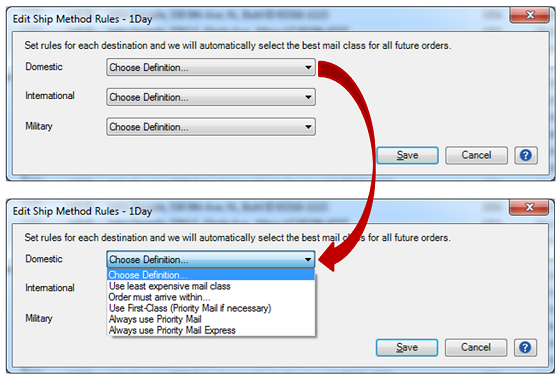
Example of how to set Shipping Rules using the BestRate Shopping Engine. The feature will help ensure you are always using the best shipping rate for your package.
Presets for Barcode Scans or Keyboard Shortcuts
In Stamps.com Version 12.0, we’ve given you the ability to set a preset that will be applied to an order via a barcode scan or custom keyboard shortcut. This process works with either a scanner (the preset could be the barcode already printed on the product/box or a printout you keep on your desk) or by using a keyboard shortcut (such as F2). You can create a preset that corresponds to a frequently shipped product or commonly used box, for example, and Stamps.com will automatically populate all of the details on the shipping label from the preset such as weight, dimensions, mailpiece type and more. Get more info on setting up Presets.
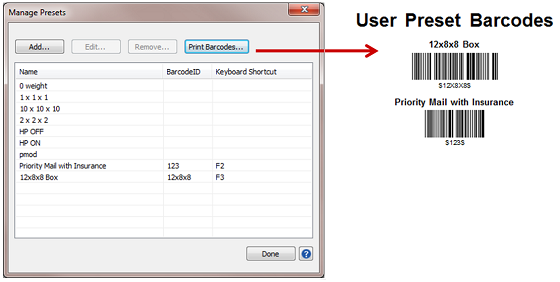
Once your preset is established, you can easily set the Preset using a Keyboard Shortcut or a barcode scanner. This example shows a Preset for that has been created using a barcode scanner.
Thermal Printer Capabilities for First Class Mail Letters
Stamps.com customers can now use a thermal printer to print USPS First Class Mail letter postage. This feature allows customers to save time by managing all shipments from a single printer.
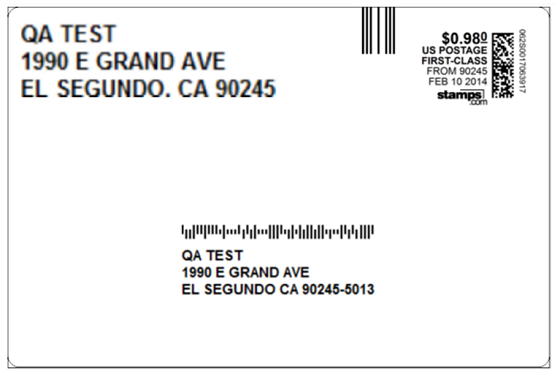
Shippers can now print First Class Mail letters using a Thermal Printer. This is great if you have to ship simple things such as product warranty cards or instruction manuals.
Stamps.com Version 12.0 is FREE to download for new and existing customers at http://www.stamps.com/download/.
If you have a postage misprint where you print on the back of your NetStamps label sheet, or you print incorrectly on the front, you will need to mail-in a postage refund request to Stamps.com. Watch this video to see how easy the mail-in refund process is.
The U.S. Postal Service manages all refunds for postage misprints, and they require physical proof of the misprint for the following items:
Shipping labels that have been misprinted that include a USPS Tracking barcode are eligible for Electronic Refunds. The entire postage refund process can be handled inside the Stamps.com software or web site.
Ernst & Young recently announced that Stamps.com Chairman and CEO Ken McBride has received the 2014 EY Entrepreneur Of The Year™ Award in the Business Services category for the Greater Los Angeles area.
The award recognizes outstanding entrepreneurs who demonstrate excellence and extraordinary success in areas such as innovation, financial performance, and personal commitment to their businesses and communities.
Ken McBride was selected by an independent panel of judges, and the award was presented at a 700 person black-tie Gala at the Beverly Hilton Hotel in Beverly Hills, California on June 17, 2014.
Now in its 28th year, the EY Entrepreneur Of The Year Awards Program has honored the inspirational leadership of such entrepreneurs as Howard Schultz of Starbucks Coffee Company, Pierre Omidyar of eBay, Inc., and Mindy Grossman of HSN. Recent US national winners include Reid Hoffman and Jeff Weiner of LinkedIn; Hamdi Ulukaya, founder of Chobani; and 2013 winner Hamid Moghadam, CEO and Chairman of Prologis.

About EY Entrepreneur Of The Year
EY Entrepreneur Of The Year is the world’s most prestigious business award for entrepreneurs. The unique award makes a difference through the way it encourages entrepreneurial activity among those with potential and recognizes the contribution of people who inspire others with their vision, leadership and achievement. As the first and only truly global award of its kind, Entrepreneur Of The Year celebrates those who are building and leading successful, growing and dynamic businesses, recognizing them through regional, national and global awards programs in more than 145 cities in more than 60 countries. For more information, please visit ey.com.
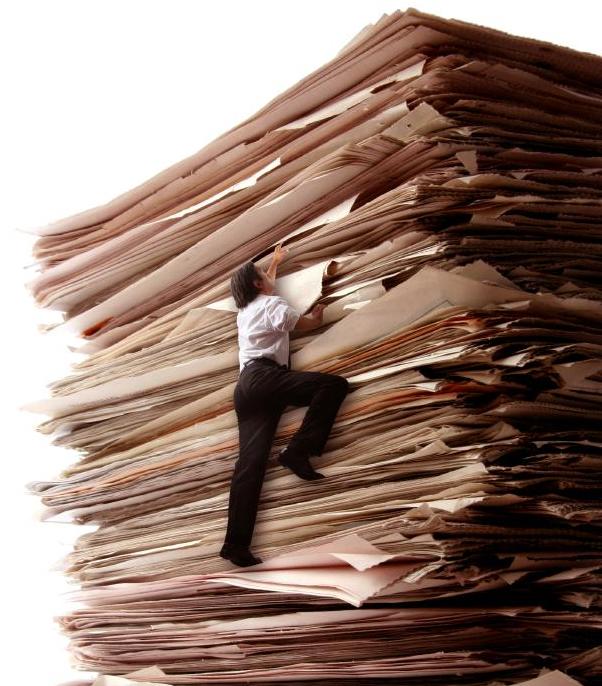 Do you know where your important documents are? As a small business owner, you have to deal with many important documents like your tax forms, lease agreements, mortgage papers, receipts, invoices, purchase orders and more! Are they all together in one safe, organized place? Probably not. You most likely have some of your documents stored in a filing cabinet at home, some others in your desk at the office, and your digital files floating around various email accounts, hard drives, and cloud storage services. The more advanced the world gets, the harder it seems to be to keep everything together.
Do you know where your important documents are? As a small business owner, you have to deal with many important documents like your tax forms, lease agreements, mortgage papers, receipts, invoices, purchase orders and more! Are they all together in one safe, organized place? Probably not. You most likely have some of your documents stored in a filing cabinet at home, some others in your desk at the office, and your digital files floating around various email accounts, hard drives, and cloud storage services. The more advanced the world gets, the harder it seems to be to keep everything together.
How to Stay Organized?
Tip 1: Invest in an advanced digital filing system, like Neat. It gives you one place to store all your important information, and helps make that information easier to find, use, and share with others.
Tip 2: Set up your scanner near where you open your mail. Anything that’s worth keeping goes into the scanner, where it’s digitized. The information is safe, and the physical mail can go straight to the recycling bin.
Tip 3: Integrate organization into your routine. Make it a habit to find 30 minutes every week to file away your important documents. Don’t let the pile grow!
Benefits of Using A Digitized Scanning Solution
The Neat Solution: Smarter than the Average Scanner
Neat does more than just store and organize your documents. It actively parses the information you send it, pulling key information like contact info from business cards or tax amount, total, and vendor name from receipts. This information becomes easy to use – export it to other programs, instantly generate expense reports, and more. Just try doing that with paper.
It doesn’t matter if your information comes from paper or from a digital source; everything has a home in Neat. Between their smart scanners and their easy-to-use cloud service, Neat gives you a way to get everything into the same database. That means whether you need to find a digital receipt, a scanned copy of an invoice, or whatever else – if it’s important, you’ll know it’s in Neat.
 On July 1, the U.S. Postal Service submitted a proposal to the Postal Regulatory Commission (PRC) to reduce prices for Priority Mail. If approved, the reduced rates would go into effect on September 7, 2014.
On July 1, the U.S. Postal Service submitted a proposal to the Postal Regulatory Commission (PRC) to reduce prices for Priority Mail. If approved, the reduced rates would go into effect on September 7, 2014.
The pricing reductions would only apply to Commercial Base rates (online postage) and Commercial Plus rates. The price reductions focus on packages weighing between 5 lbs. and 26 lbs. for Commercial Base rates with some of the cost savings being as high as $14.89 per package (20 lb. package, Zone 5). For Commercial Plus rates, the reductions will focus on packages weighing between 3 lbs. and 40 lbs. with cost savings being as high as $10.92 per package (30 lb. package, Zone 4). Regional Rate Box C is also seeing prices lowered for packages traveling from Zone 1 & 2 through Zone 5.
The PRC must review and approve the prices before they become effective on September 7, 2014. More information is available at www.prc.gov.
Call us toll-free at 1-888-434-0055
Monday–Friday, 6am–6pm Pacific Time