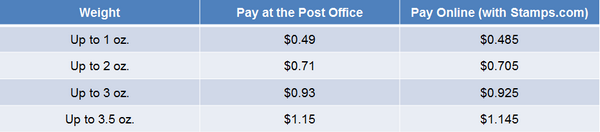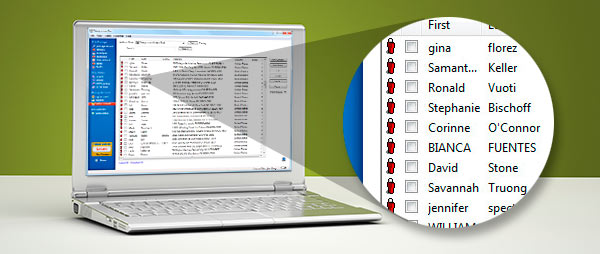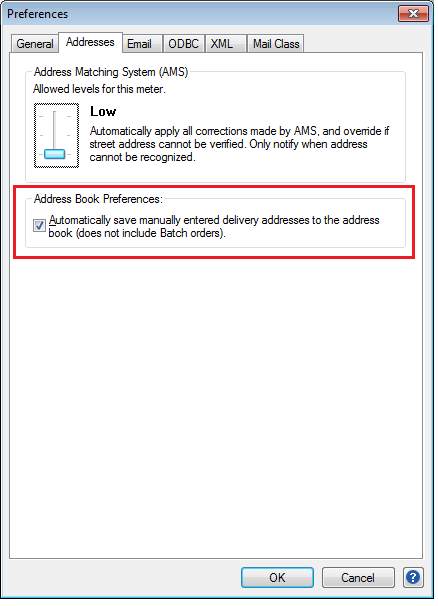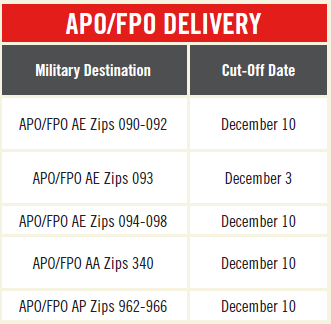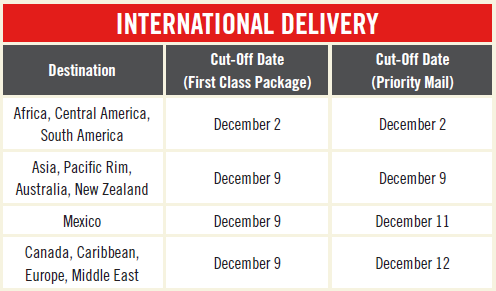Sending Valentine’s Day Cards and Packages with Stamps.com
 Don’t get caught sending a Valentine to a loved one at the very last minute! Use Stamps.com to make Valentine’s Day special by sending a beautiful note or gift to that special person in your life.
Don’t get caught sending a Valentine to a loved one at the very last minute! Use Stamps.com to make Valentine’s Day special by sending a beautiful note or gift to that special person in your life.
Customize Your Valentine’s Day Cards with Stamps.com
For your Valentine, you will mostly likely use an envelope that is not a size #10. That’s okay! We’ve got you covered. In the Stamps.com software, select “Envelopes” as your mailpiece and then under the “Printing On” drop-down menu, select “More…”. Choose from the various sizes available, including Envelope sizes #9, #11, and #12, the Personal (3 5/8 x 6 1/2) and Monarch (3 7/8 x 7 1/2), and the NCR Greeting Card Envelope (8 3/4 x 5 3/4).
If your envelope is not any of these sizes, you can use Stamps.com’s Custom Layout Designer feature to create a template for a non-standard sized envelope. Click on “Envelopes” in the left navigation bar and look for the envelope icon next to the “Printing On” drop-down list. Simply start designing your irregularly-sized envelope and give it a name! Enter the measurements of your envelope and print a sample to ensure that the postage is being printed correctly onto your custom envelope.
Make Your Cards Extra Special with Love NetStamps
At Stamps.com we believe in the power of love so much that we’ve created a separate category of our popular NetStamps product! Our Love NetStamps catalogue includes more than fifteen separate designs ranging from hearts and candies to tandem bicycles and “matching pairs”! You can order these fun designs in various quantities! Once you receive them, you can add various postage amounts to your sheets, either one at a time or on a full sheet if you heart is extra full!
Easily Send Valentine’s Day Packages with Stamps.com
A card isn’t enough? Use Stamps.com to send packages to your loved ones. Print shipping labels on plain paper or use an adhesive label like Stamps.com label SDC-1200. For peace of mind, track your mailpiece to make sure it arrives by the 14th!
Remember that if, you are sending chocolates, you’ll want to prevent content shifting and damage by wrapping them in insulated bubble wrap. To keep them from melting, refrigerate or freeze them beforehand. Sending flowers? Use Priority Mail Express to ensure they arrive in time and looking fresh!